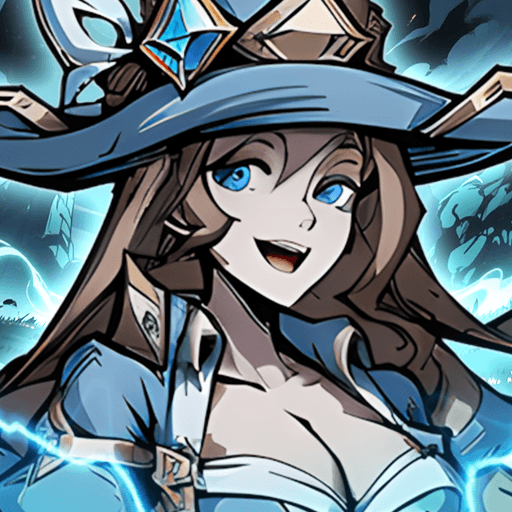Step into the World of Dungeon Survival, a thrilling Role Playing game from the house of Frozen Frog. Play this Android game on BlueStacks App Player and experience immersive gaming on PC or Mac.
About the Game
Step into the shadowy, unpredictable world of Dungeon Survival, a Role Playing adventure from Frozen Frog. Here, you’re not just another bystander – you’re Royde, handpicked by the king to unravel the secrets plaguing Black Haze, a once-thriving mining town that’s now teetering on the edge. Every venture below ground is a gamble, with bizarre enemies lurking around every twist and turn. Much like opening a new pack of cards, no two runs ever feel quite the same.
Game Features
-
Unpredictable Dungeons
Forget memorizing levels—each cave is freshly generated, so you’ll never know what’s waiting for you. Every venture underground feels like a whole new adventure. -
Loads of Monsters
It’s crawling with all kinds of bizarre creatures. Some you’ll flatten with ease, while others might really put up a fight. -
Infinite Gear to Collect
There’s a wild variety of weapons and armor to find. Whether you’re hunting for that one rare drop or just trying to survive, you’ll always be swapping out your finds. -
Tons of Challenges
With hundreds of quests and achievements, there’s always something extra to tackle—if you’re the check-every-box kind of gamer. -
Endless Ways to Upgrade
Tinkering is half the fun. Refine your equipment, experiment with enchantments, boost your stats, and hoard that gold for an edge. -
Backstory with a Twist
Black Haze is no ordinary frontier town. You walk a blurry line between good and evil as you’re drawn deeper into a messy political mystery, all while the locals treat you like both savior and stranger. -
Unique Character Classes
Build your team from 9 distinct classes, each with their own perks and playstyles. Mix, match, swap—build a crew that matches how you want to play. -
Strategic Turn-Based Battles
Fights are more than just button-mashing. Tactical turn-based showdowns let you make every move count, but beware: your choices can lead to lasting advantages… or messy setbacks. -
Dynamic Traits System
Characters change in surprising ways as you play; some quirks may really help, while others can get under your skin. -
Open Exploration or Story Focus
You can stick to the main path and follow the tale—or wander off in search of your own glory, justice, or epic loot. -
Memorable Foes and Big Rewards
Occasionally, you’ll cross paths with especially nasty enemies. Beat them, and you’ll earn some serious bragging rights (and maybe some gear worth showing off). -
PC Experience on BlueStacks
If you feel like taking the action from your mobile device to your computer, Dungeon Survival plays well on BlueStacks for a comfortable and crisp experience.
No matter how you play, Dungeon Survival throws plenty your way—surprises, drama, and maybe a little danger if you blink at the wrong moment.
Make your gaming sessions memorable with precise controls that give you an edge in close combats and visuals that pop up, bringing every character to life.