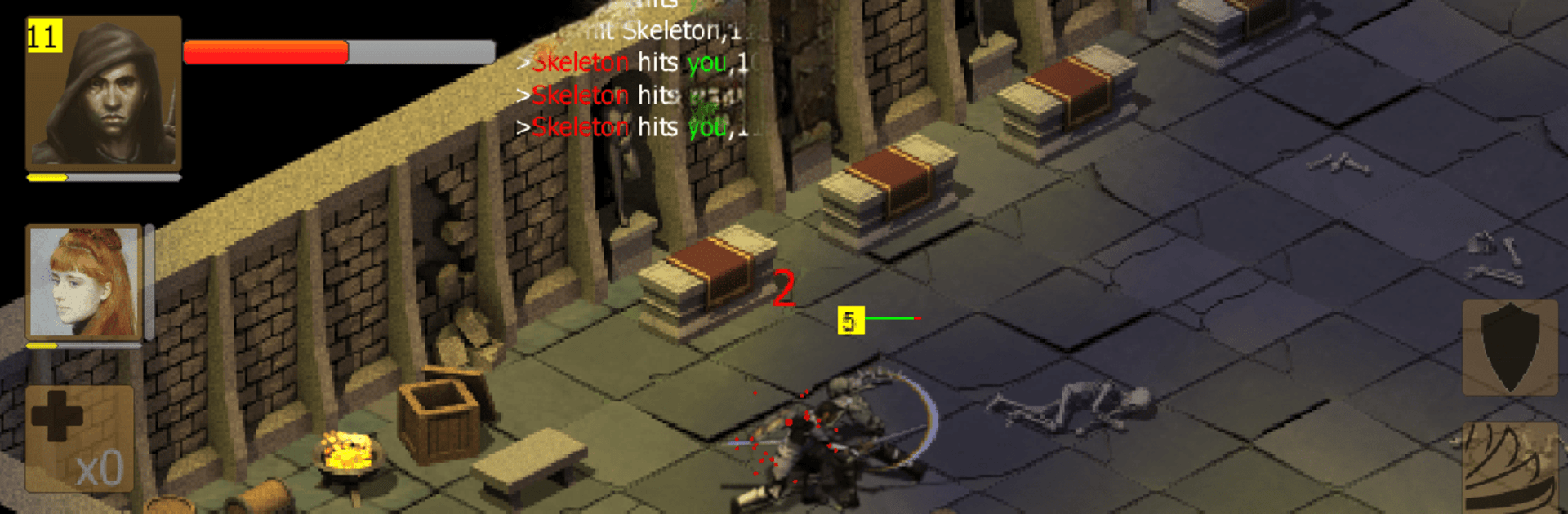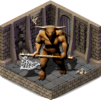Bring your A-game to Exiled Kingdoms – Full, the Role Playing game sensation from 4 Dimension Games. Give your gameplay the much-needed boost with precise game controls, high FPS graphics, and top-tier features on your PC or Mac with BlueStacks.
About the Game
Step into the world of Exiled Kingdoms – Full, where your fate is anything but scripted. This single-player role-playing adventure tosses you into a rugged land packed with secrets, peril, and more decisions than you can shake a sword at. With a style that tips its hat to old-school RPGs, it’s all about letting you explore at your own pace, choose your path, and carve out your destiny—if you can stay alive, that is.
Game Features
-
Open-Ended Exploration
Fancy wandering wherever your curiosity takes you? The world here is wide open. There’s no hand-holding, so if you spot a suspicious cave or a locked door, it’s on you to figure out what’s inside (or which trap you just set off). -
Choices Matter
Every decision counts. From picking allies to dealing with shady characters, your choices shape future events and open (or close) different doors along the way. -
Loads of Quests and Dialogue
Don’t expect a quiet road. With nearly a hundred quests, plus bonus random ones popping up, you’ll have your hands full. Chat with a huge cast of characters—each with their own backstories and agendas. -
Old-School Challenge
Don’t be fooled by simple beginnings. This is the kind of game where running into a dungeon with no plan can spell disaster. Think before you fight, and keep an eye out for secret passages—or sudden doom. -
Deep Customization
Build your character your way, from sneaky rogue types to spell-hurling mages. Mix and match skills, gather rare loot, and tweak your gear to suit your favorite style. -
No Nonsense—Just the Full Game
The full version cuts out the fluff: no microtransactions, no paywalls, no distracting ads. Just pure, classic role-playing action. -
Massive World
There are over 140 areas to poke around, so you’ll never run short on places to discover, monsters to face down, or loot to uncover. -
Smooth on BlueStacks
For those playing on PC, Exiled Kingdoms – Full runs smoothly on BlueStacks, making your journey through this richly detailed world all the more satisfying.
Get ready for a buttery smooth, high-performance gaming action only on BlueStacks.