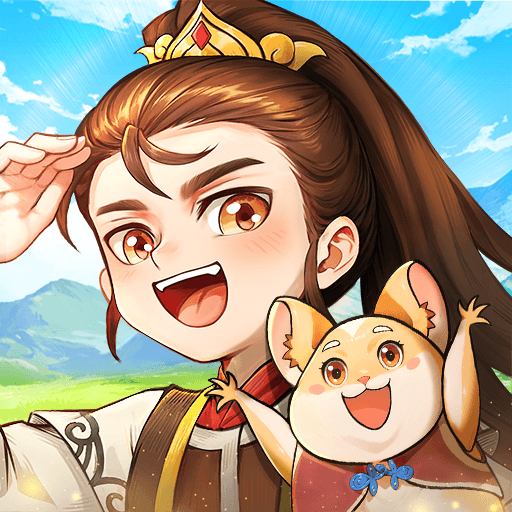Join millions to experience Exiled Kingdoms RPG, an exciting Role Playing game from 4 Dimension Games. With BlueStacks App Player, you are always a step ahead of your opponent, ready to outplay them with faster gameplay and better control with the mouse and keyboard on your PC or Mac.
About the Game
Exiled Kingdoms RPG from 4 Dimension Games throws you into a world where luck, strategy, and guts carry you further than any hand-holding map ever could. You’ll step into the shoes of a would-be adventurer in this role-playing game, with a mysterious inheritance pulling you right into the middle of ancient cataclysms and intricate politics. No one’s there to guide you—you’re free to carve your own path, poke into every shady tavern, and stumble onto secrets (or trouble) with every step. If you’ve ever missed that old-school RPG vibe—choices that matter, danger lurking around every corner, and nothing quite as it seems—this might scratch that itch.
Game Features
-
Open World Exploration
Wander anywhere you like across a huge, rugged island. There’s nobody pushing you toward glowing quest markers or holding your hand—explore at your own pace, take risks, and see what you find. -
Meaningful Choices
Conversations and quests actually twist the story depending on what you decide. That shopkeeper you annoyed two towns back? That might come back to bite you, or maybe score you an unexpected ally. -
Character Customization
Loads of abilities and tons of gear let you shape your character. Build a brawny warrior, a sneaky rogue, or—if you’re playing the full game—a spell-slinging mage or resilient cleric. -
Classic Dungeon Crawls
Secret doors, nasty traps, and lurking monsters fill old-school dungeons, just begging you to push your luck. It’s the sort of place where turning a corner without checking for traps is a dangerous game. -
No-Nonsense Experience
Forget about loot boxes, ads, or energy bars holding you back. There’s nothing but the story, the battling, and your choices. Buy the full version once and everything’s open—no weird microtransactions sneaking up on you. -
Epic Content Volume
Test the waters for free with a big chunk of the game, or grab the full version for massive expansion—think hundreds of unique areas, dozens of quests, and hours upon hours of exploring, fighting, and storytelling. -
Permadeath Mode
Looking for a truly brutal challenge? Try out Iron-Man mode if you dare, where every decision could be your last. -
Rich Storyline
Unravel a world still reeling from a magical apocalypse, with history and legends bubbling up in ways you might not expect. Sometimes, the stories really are true… -
Smooth PC Play
Playing on BlueStacks offers that classic RPG feel with the convenience of keyboard and mouse controls, making every dungeon delve and split-second decision a bit sharper.
Ready to top the leaderboard? We bet you do. Let precise controls and sharp visuals optimized on BlueStacks lead you to victory.