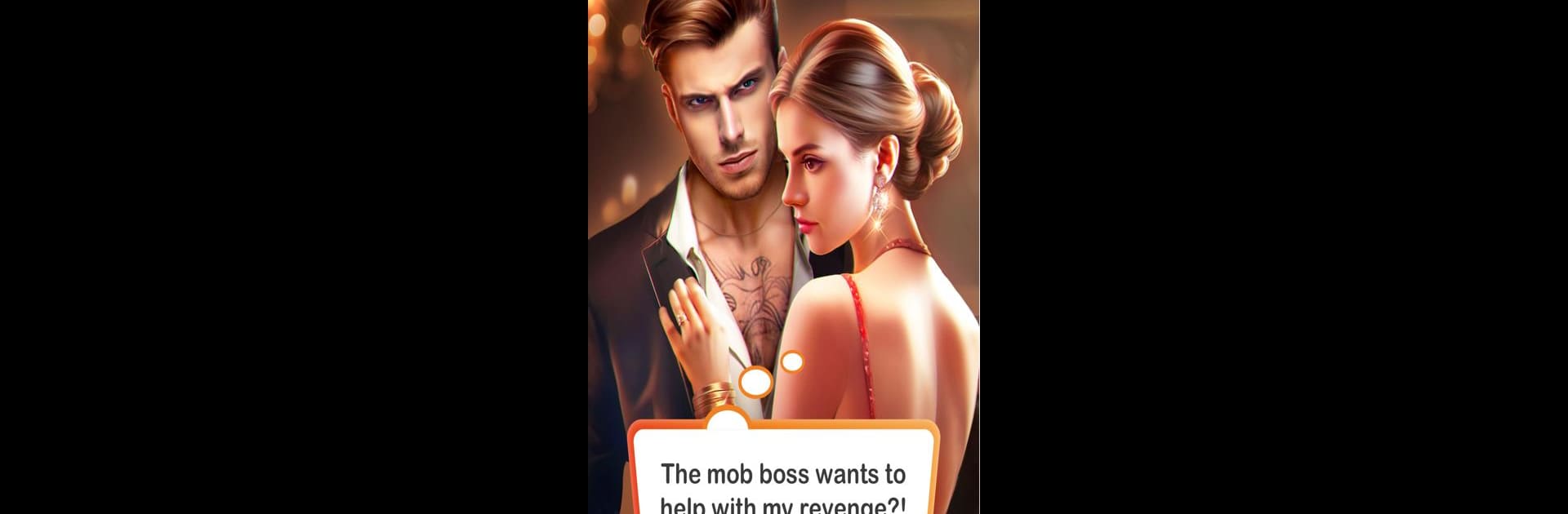Bring your A-game to Fancy Love:Choose Your Romance, the Role Playing game sensation from Polymerization Limited. Give your gameplay the much-needed boost with precise game controls, high FPS graphics, and top-tier features on your PC or Mac with BlueStacks.
About the Game
Fancy Love:Choose Your Romance, from Polymerization Limited, tosses you right into the glamorous (and sometimes scandalous) world of interactive love stories. Whether you’re in the mood for forbidden romances with charming bad boys, tangled affairs with billionaires, or even steamy encounters with mysterious Alpha wolves, this role playing game makes every twist and turn yours to decide. You’re not just reading—the story bends and swerves according to the choices you make, pulling you into the drama and excitement with every tap.
Game Features
-
Decisions That Matter
Every choice you make sends the story spiraling in a new direction. Will you chase the thrill or play it safe? Love triangles, secret deals, and surprise twists keep you guessing until the last page. -
Fully Customizable Characters
Express yourself by crafting a look all your own. Choose hairstyles, outfits, and accessories—get glammed up for a night out or stay casual for a lazy day in the city. -
Dress for the Moment
Picking the right outfit isn’t just about style—it can actually change how the story unfolds. Impress your love interest, steal the spotlight, or just have fun creating your dream wardrobe. -
Interactive Reading Experience
It’s more than just scrolling through dialogue. You steer conversations, spark connections, and maybe even stir up a little trouble. It’s your love story, after all. -
Play Easily on PC with BlueStacks
Want a bigger screen for all the drama? Hop on BlueStacks to keep your story going, wherever you’re most comfortable playing.
Make your gaming sessions memorable with precise controls that give you an edge in close combats and visuals that pop up, bringing every character to life.