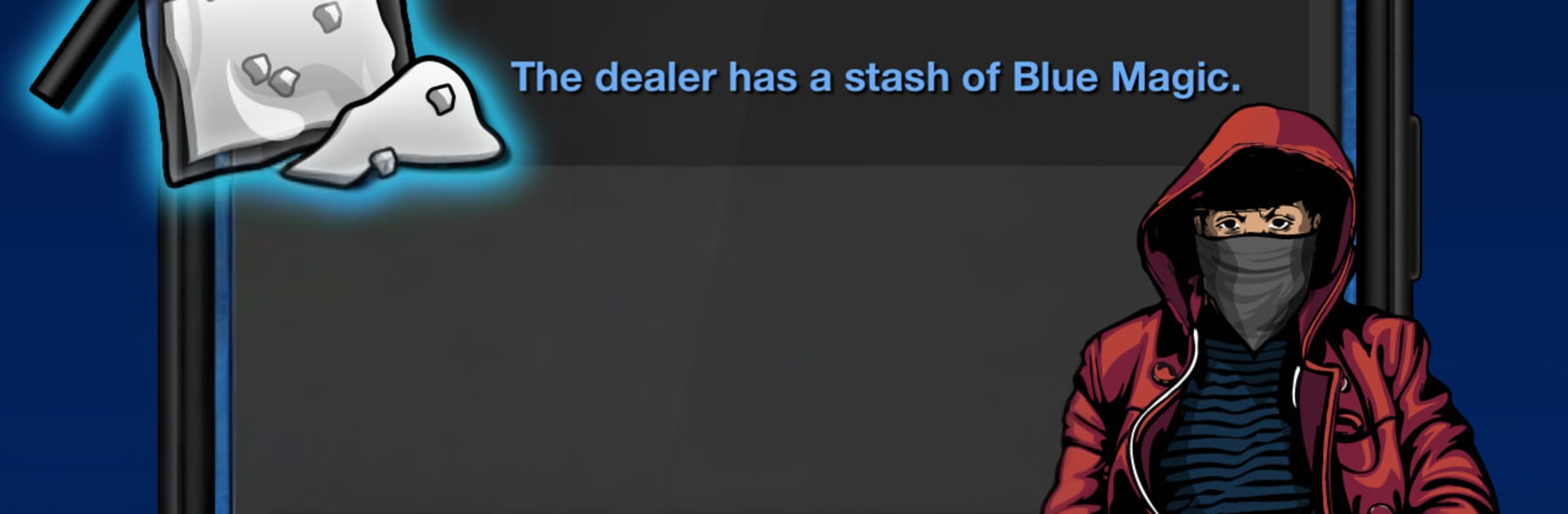Gangster Nation brings the Role Playing genre to life, and throws up exciting challenges for gamers. Developed by Impact Games Ltd, this Android game is best experienced on BlueStacks, the World’s #1 app player for PC and Mac users.
About the Game
Gangster Nation from Impact Games Ltd is a gritty, multiplayer, text-based Role Playing experience where you start at the bottom and hustle your way into power. It’s all about smarts, timing, and nerve—whether you’re teaming up with others or making enemies on purpose. Real-time shootouts, risky jobs, and a living economy mean every move can change your fate. Prefer a keyboard and big screen? It plays smoothly on BlueStacks.
Game Features
- Climb the ladder: Begin as a small-time crook and build your name through jobs, favors, and well-timed strikes.
- Multiplayer mind games: Work with thousands of players—or double-cross them—across a persistent underworld.
- Car hustle: Snag rides, stash them for later, or flip them for profit in trades with other players.
- Turf and pressure: Claim neighborhoods, keep rivals off your blocks, and make sure your cut arrives on time.
- Risky bomb work: Take high-stakes defusal gigs for big cash, knowing a single mistake can ruin your day.
- Families and crews: Create a family or join one to share resources, protection, and coordinated plans.
- Planned heists: Line up roles, hit targets with your crew, and make a clean getaway if you can.
- Perks and growth: Unlock perks that sharpen your skills, from hustling to combat tactics.
- Markets that move: Play the markets—legit and otherwise—and turn timing into serious money.
- Firepower matters: Stock weapons and ammo; split-second choices decide real-time shootouts.
- Bounties and payback: Put a price on enemies and let the city’s sharks circle.
- Coast-to-coast reach: Travel through ten U.S. cities to expand influence and chase opportunities.
- Prison breaks: Break allies out—or call in a favor when you’re the one behind bars.
- Seasoned community: A two-decade-strong world with frequent updates and players who know the score.
Start your journey now. Download the game on BlueStacks, invite your friends, and march on a new adventure.