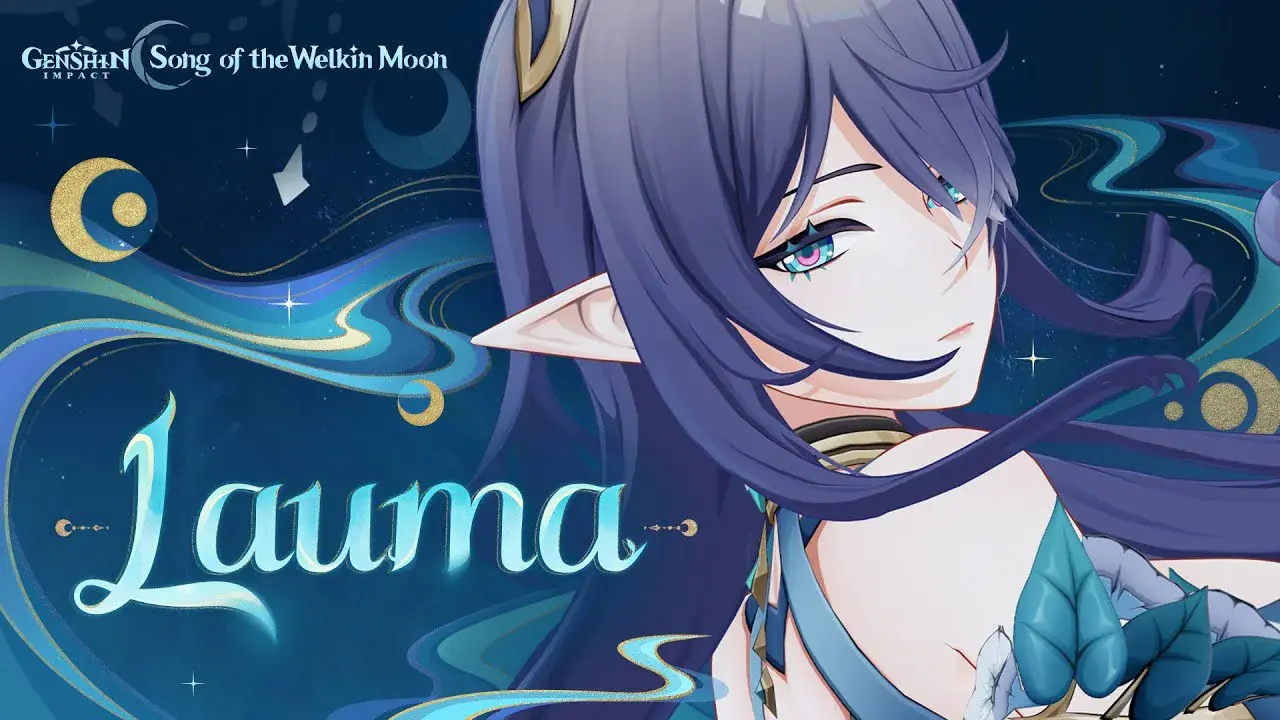Genshin Impact is a Role Playing game developed by COGNOSPHERE PTE. LTD. BlueStacks app player is the best platform to play this Android game on your PC or Mac for an immersive gaming experience.
You and your siblings were cast into a deep sleep and thrown into Teyvat, a dark mystical world, by an unknown god. However, that’s not all. You have also lost your powers. How will you survive and save your siblings? Every decision you make in this game determines your future.
About the Game
In Genshin Impact, there are seven different elements: Pyro, Anemo, Cryo, Dendro, Electro, Geo, and Hydro. With any of these elements, you can enhance your character’s abilities and defeat your enemies. You don’t have to do it alone — team up with your friends online to conquer bosses and claim rewards.
Gameplay Overview
As an open-world game, you can interact with your surroundings; climb mountains, swim in deep waters, and do anything else. You can also recruit warriors and build a formidable team to help you defeat your enemies. Train your warriors frequently to upgrade their strengths and reduce their weaknesses.
Game Features
- Relaxing soundtracks
- Stunning graphics
- Smooth game controls
How to Play?
Download Genshin Impact for free from the Google Play Store on the BlueStacks app player.