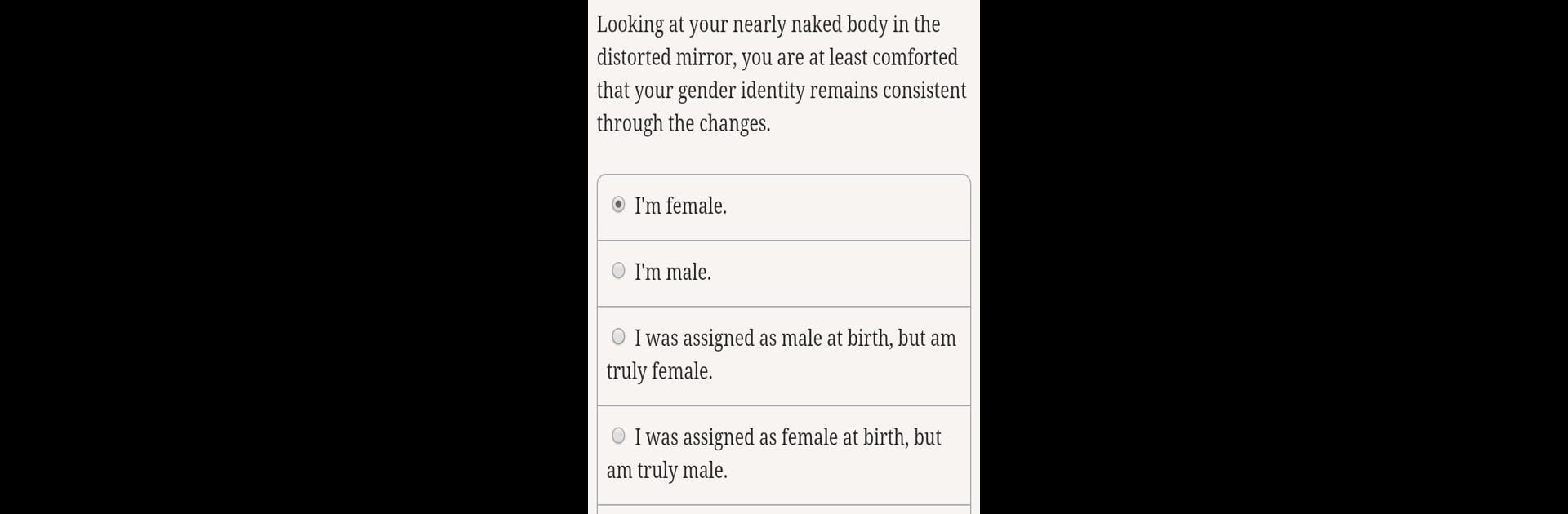Join millions to experience Hero Project: Redemption Season, an exciting Role Playing game from Choice of Games LLC. With BlueStacks App Player, you are always a step ahead of your opponent, ready to outplay them with faster gameplay and better control with the mouse and keyboard on your PC or Mac.
About the Game
Step into the chaos and excitement of Hero Project: Redemption Season, where every episode is a showdown and every choice shapes your fate. In this Role Playing experience from Choice of Games LLC, you’re not just a bystander—you’re living out America’s favorite superpowered reality show. Caught between the heat of the spotlight and the deeper mission to save your sister, you’ll find out how far you’re willing to go for family, fame, and your own idea of heroism.
Game Features
-
Shapeshifting Powers
You’re not the usual superhero—your abilities change from day to day, giving you everything from hawk-like eyes to a wild set of canine claws. Figuring out how to use these shifting animal traits is half the fun each round. -
Your Choices Matter
Every decision you make changes the direction of the story. Whether you play it safe, push the envelope, or challenge the whole system, it’s totally up to you. -
Shape Your Hero
Set how you present yourself—choose to play as male, female, trans, or nonbinary. Your orientation, relationships, and identity in Millennia City are all yours to define. -
Big Stakes, Bigger Drama
The competition isn’t just about looking cool in front of the cameras. The way you play can change how viewers—and the city itself—think about what it means to be a real hero. -
A World That Reacts to You
Your actions don’t just affect yourself. Plot twists, alliances, and how the public sees your hero are constantly evolving based on your calls. -
Text-Driven Adventure
The game is all storytelling—no fancy graphics, no sound effects, just your imagination and over 100,000 words of adventure. Miss your stop on the bus because you can’t put it down? Yeah, that’s a thing. -
Perfect for BlueStacks
Whether you’re playing through your favorite bits again or making risky new moves, the experience runs especially smooth if you decide to try it out on BlueStacks. -
New to the Heroes Rise Universe
You don’t need to know the backstory—this is a fresh take with a new hero and all sorts of ways to make your mark in Redemption Season.
Slay your opponents with your epic moves. Play it your way on BlueStacks and dominate the battlefield.