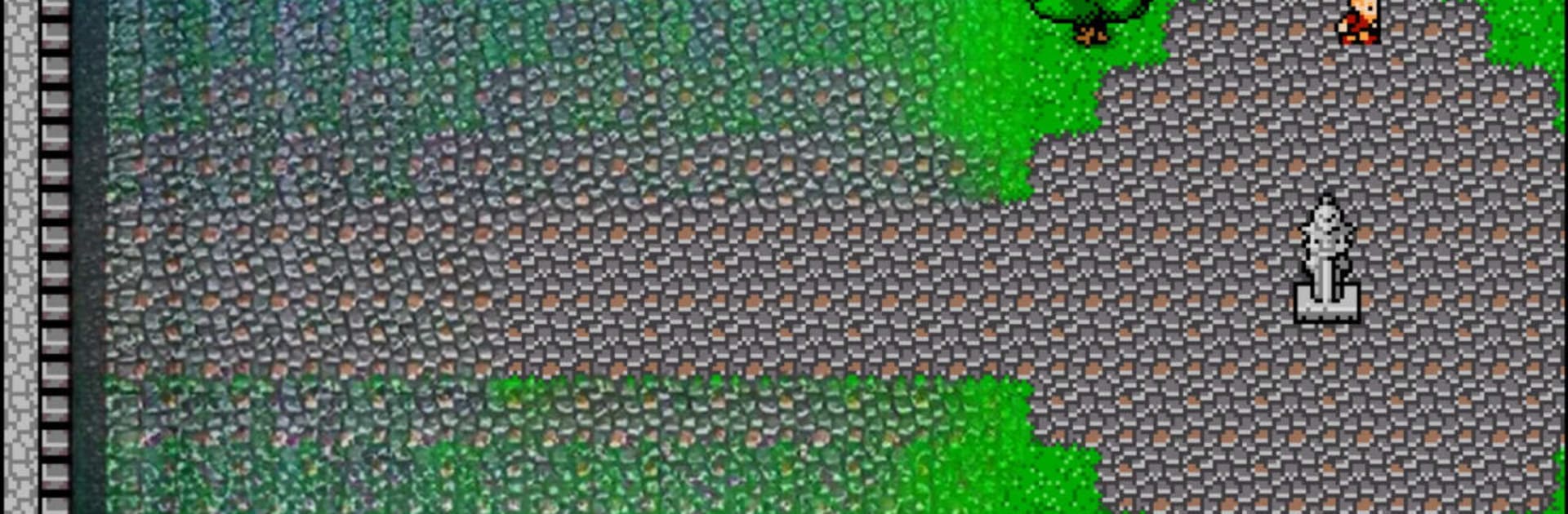Join millions to experience Knightblade – Open World RPG, an exciting Role Playing game from Solohack3r Studios. With BlueStacks App Player, you are always a step ahead of your opponent, ready to outplay them with faster gameplay and better control with the mouse and keyboard on your PC or Mac.
Knightblade has this old-school RPG feel — pixel graphics, chiptune vibes, that sort of thing. Players start off by picking one of a handful of characters (there’s a few classes, both male and female, so there’s a bit of variety, but it keeps things simple). The whole setup drops the character into a small, peaceful town to kick off the usual farmer’s life — grow crops, mine some ore, poke around the shops, help out folks with their odd jobs. But underneath all of that calm, there’s a bigger story about ancient dungeons, family history, and, well, death gods. It kind of sneaks up once you start exploring below ground.
Most players will notice how it balances the farming and social stuff with classic dungeon crawling. The farming doesn’t get overwhelming, and the real focus ends up on clearing out these animated, turn-based dungeons. Every new floor and monster win starts to open up more of what’s really going on in the world. There’s freedom in how fast anyone chooses to play. Some may stick to the story (which isn’t super long if rushed), but there’s nothing stopping a player from just taking their time, marrying a villager, playing a round at the casino, or trying out fishing for a while. There’s no worries about ads, microtransactions, or being forced online, which makes it feel like games from a couple decades ago. On PC, especially running through BlueStacks, controls are smooth — gamepad, keyboard, or even mouse, whatever works. And since it doesn’t really “end,” people can stick around and just mess with the world or try everything they skipped along the way.
Start your journey now. Download the game on BlueStacks, invite your friends, and march on a new adventure.