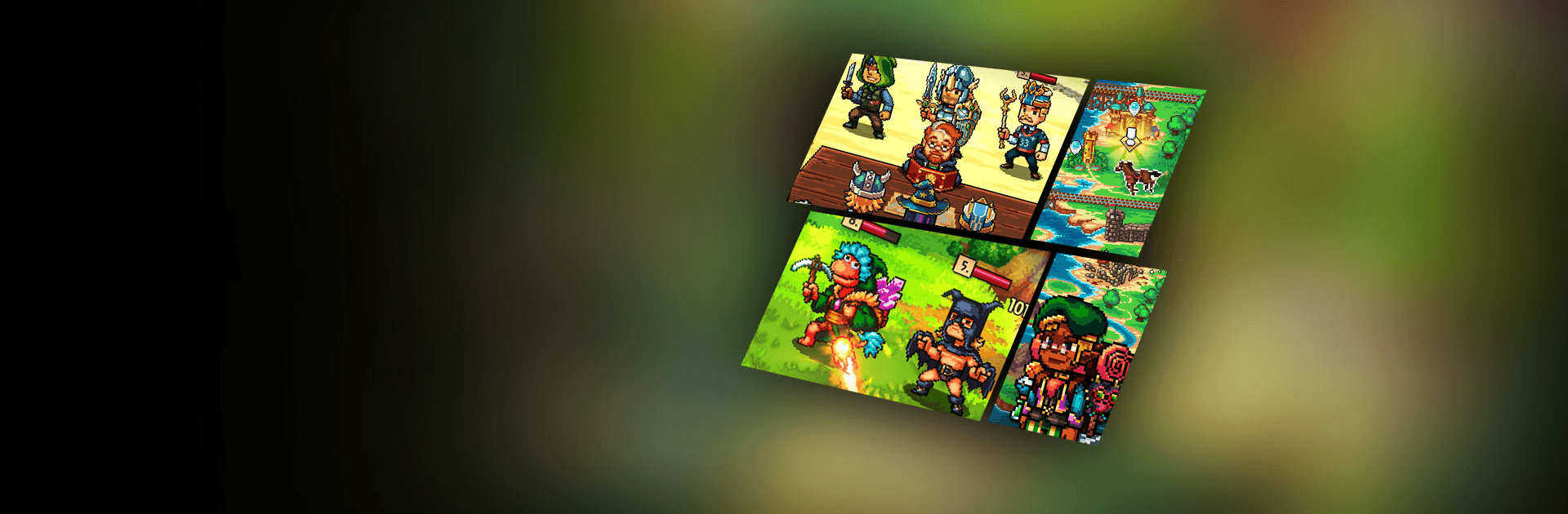Knights of Pen and Paper 3 is a Role Playing game developed by Paradox Interactive. BlueStacks app player is the best platform to play this Android game on your PC or Mac for an immersive gaming experience.
Step back into a world of swords and sorcery, might and magic, when you play Knights of Pen and Paper 3 on PC with BlueStacks.
Recreate the fun and excitement of a real-world tabletop RPG experience in this pixel-art RPG for Android that harkens back to 90s video games and couch co-op gaming experiences. Put together a party of customized heroes and go to battle against a huge bestiary of familiar beasts and creatures based on common RPG tropes. Take the battle online in epic pixel on pixel skirmishes in the fun and exciting PvP multiplayer.
Go on death defying raids into dark and dank dungeons fraught with all sorts of dangers, from poison-filled traps and endless pits to massive bosses who can’t wait to chomp on some adventurer meat. Take on special missions and challenging side quests where you’ll go toe to toe with fearsome monsters for a chance to earn awesome rewards and legendary loot.