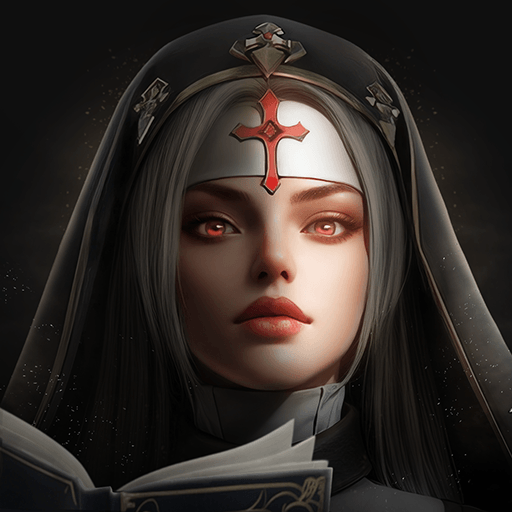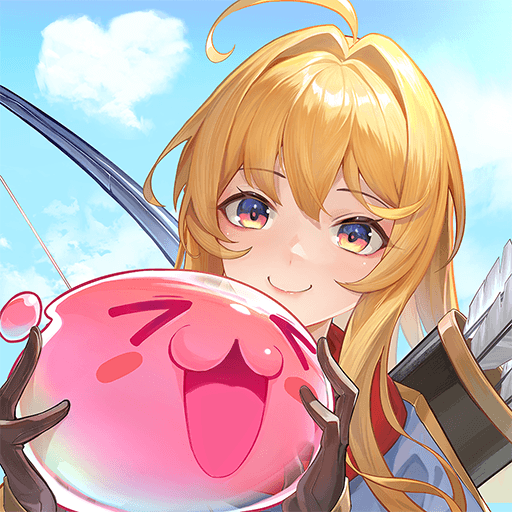Join millions to experience Car driving limousine car game, an exciting Role Playing game from Car games 2020 – Pixel Square Digital (PVT) LTD. With BlueStacks App Player, you are always a step ahead of your opponent, ready to outplay them with faster gameplay and better control with the mouse and keyboard on your PC or Mac.
About the Game
Ever wondered what it’s like to get behind the wheel of a sleek, VIP limousine and become the go-to driver for some pretty important folks? With Car driving limousine car game, you’ll slip into the shoes of a luxury limo driver, picking up high-profile passengers and cruising around a bustling city—or even up in the mountains. This Role Playing adventure from Car games 2020 – Pixel Square Digital (PVT) LTD isn’t just about driving; it’s about style, skill, and navigating all kinds of tricky scenarios with a lot of class.
Game Features
-
Luxury Limo Selection
Hang out in the garage and choose your favorite stretch limousine, or even swap to a decked-out SUV. There are plenty of shiny options, plus ways to trick out your ride with snazzy alloy wheels or even a hit of NOS for that extra speed. -
VIP Passenger Missions
It’s not every day you get to drive presidents and celebrity types! Your job is to pick up and drop off these VIPs around the city—or take them up winding mountain roads. Every journey is a little different, which keeps things fresh. -
City and Offroad Driving
From jam-packed highways to winding hill tracks, you’ll navigate everything from fast-paced city streets to off-the-beaten-path mountain roads. Think you can handle a limo on sharp curves or squeeze it into a tight parking spot? -
Realistic Challenges
You’ll have to keep an eye on your fuel, make it to refueling stations, park like a pro, and handle circuit racing tracks made just for limos. And hey, collision physics are no joke—test your skills and see just how well you can control these long, luxury rides. -
Customization Galore
Spruce up your limo with new rims, different designs, or that coveted shiny finish. Rack up coins in-game to unlock new models and upgrades that’ll make you stand out. -
President’s Security & Police Escorts
Some missions come with a bit more tension: you might have to drive alongside police escorts, or deliver important figures under strict time constraints. No pressure! -
Thrilling Hill Modes
Looking for more than just city life? Try your hand at hill limo racing or even flying car modes for some wild, adrenaline-pumping experiences.
You’ll get an even smoother, more detailed experience if you play with BlueStacks, taking your limo adventure to a whole new level.
Ready to top the leaderboard? We bet you do. Let precise controls and sharp visuals optimized on BlueStacks lead you to victory.