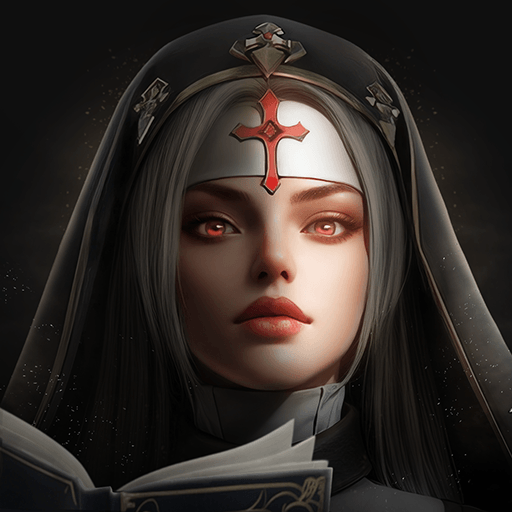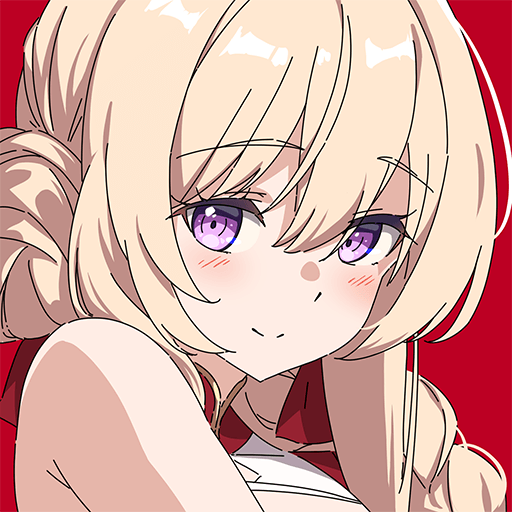Explore a whole new adventure with Chủ Tể Thần Giới, a Role Playing game created by Guardian World. Experience great gameplay with BlueStacks, the most popular gaming platform to play Android games on your PC or Mac.
Chủ Tể Thần Giới feels like one of those classic MMORPGs, but with a whole lot of flashy moves and a heavy dose of that Eastern fantasy style. Right from the start, it’s all about that big open world—tons of places to wander that somehow make even grinding through mobs feel a bit less repetitive. There are three main classes, and each one actually plays pretty differently, so the usual “pick a side and stick with it” vibe hits pretty hard. The way the classes work against each other adds some real strategy, especially in PvP or group fights. The fights themselves are… flashy would be one word. Every attack is like a mini fireworks show with gigantic skill effects, and the animations are over the top, but in a cool way that doesn’t get old fast.
On PC, using BlueStacks, it’s a lot snappier, and being able to swap between tabs while auto-pathing is just extra handy. The world looks pretty nice—think colorful mountains, flying swords, random spirit beasts—very much the “immortal hero” kind of scenery. There’s a lot of room for customization too, with different costumes, mounts, all those little extras that people love showing off. Beyond all the questing and dungeons (which come in solo, team, and even big cross-server modes), the social stuff stands out. Players can team up, join guilds, and even get married in-game if that’s their thing. The story leans into fate and legendary battles, so if someone enjoys myth-heavy worlds and a steady stream of things to do, there’s honestly a lot packed in here.
Get ready for a buttery smooth, high-performance gaming action only on BlueStacks.