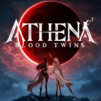Lost Era: Immortal Legend is a role playing game developed by Efun Game Ltd. BlueStacks app player is the best platform to play this Android game on your PC or Mac for an immersive gaming experience.
Download Lost Era: Immortal Legend on PC and fight in an epic battle to save humanity. Stop the Demon God from destroying what remains of the world and bring back the peace. Are you ready to be a hero? Download Lost Era: Immortal Legend on PC now.
The Demon God has awakened and with his rise comes bloodshed and chaos. The gods of heaven have tried to stop him and put an end to the destruction, but all have failed. Now it’s your turn! Arise to the challenge and take the battle to the demon. Obtain a triple identity before you face the demon. Bear the shield of a warrior, the arrows of an archer, and learn to cast spells like a wizard. Choose the identity to fight in according to the battle.
Unlock renowned heroes of time past and together, vanquish the demon god. Personalized the appearance of your hero to make your character look more fearless in battle. Get dressed in cool-looking costumes and face your fears. This game comes with a single-handed operating system that makes it easy for gamers to play and enjoy. Have a wide view of the battlefield and see the enemies coming from every corner.