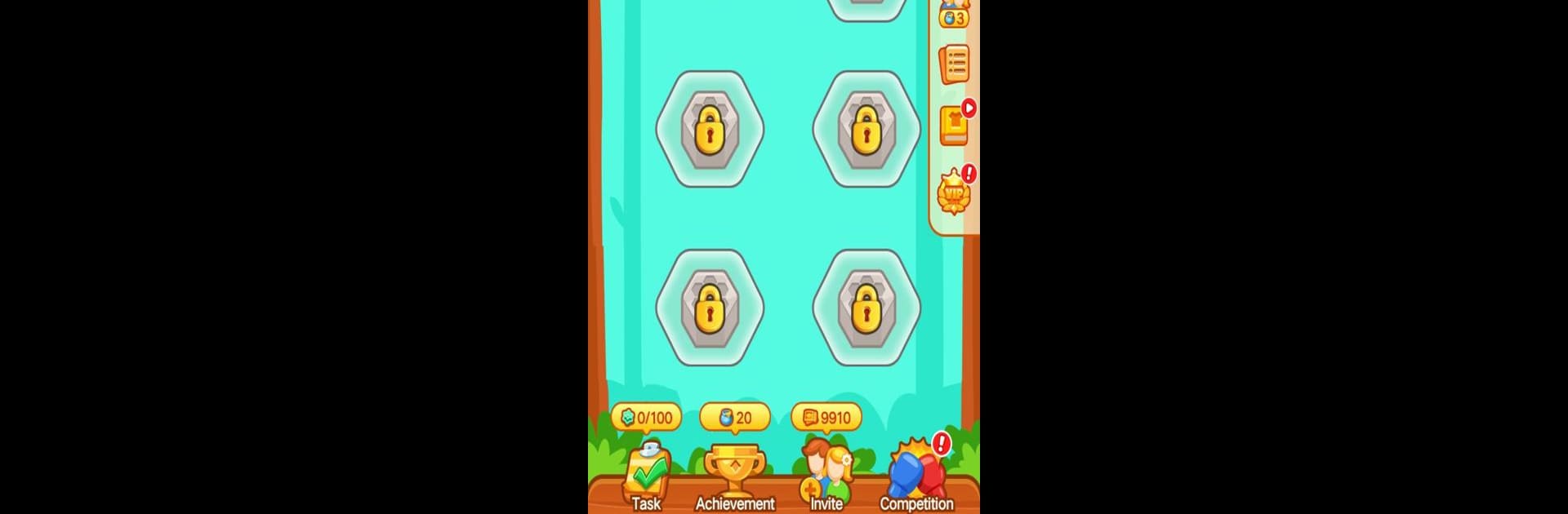Low Go brings the Role Playing genre to life, and throws up exciting challenges for gamers. Developed by FunHatLab, this Android game is best experienced on BlueStacks, the World’s #1 app player for PC and Mac users.
About the Game
Low Go drops you into a lively, buzzing world where you’re the mastermind behind your very own bee hive. Whether you’re eager to build a golden empire or itching for a little friendly competition, this role-playing game from FunHatLab gives you something to sink your teeth into—er, your stinger. Defend your hive, upgrade your busy little workers, and don’t be shy about eyeing your neighbors’ riches. There’s always something to plan, collect, or pull off, and you can even team up with friends along the way. With some tactics (and maybe a dash of mischief), you’ll keep your honey safe—and maybe grab a stash or two from someone else.
Game Features
-
Constant Gold Collecting
Your hive isn’t just for show—it works overtime, producing gold around the clock. Don’t forget to check in and stash that gold, since it’s the secret sauce for everything else you want to do. -
Upgrades All Around
Use your hard-won gold to make your bees tougher and your hive even more impressive. Every upgrade means more gold, sturdier defenses, and allies you can count on during raids. -
Customizable Defenses
The fun isn’t only in stealing—sometimes, it’s about stopping others from taking your loot. Set up obstacles, craft tricky layouts, and make your hive a tough nut to crack. Every unique setup keeps those sneaky raiders on their toes. -
Head-to-Head Raids
Ready to see what your rivals are up to? It’s fair game to target other players, puzzle your way past their defenses, and snag some of their gold for your treasury. Think it through—clever strategies pay off big time. -
Bring Friends Into the Adventure
Everything’s better with friends, right? Join forces, finish tasks together, chat about the best tactics, and share in the glory (and the gold). The more, the merrier! -
Earn Real Rewards
Those heaps of honey you collect? They’re not just for bragging rights. Pile up enough and they actually turn into cash you can pocket. Playing pays off in more ways than one. -
Simple, Addictive Controls
Most of the gameplay comes down to drawing lines on the screen—hold your finger to block dangers, but watch out because your “ink” runs out fast. Every move counts, so make ‘em smart!
You can enjoy Low Go on your device or, if you prefer a bigger screen and extra control, try playing on BlueStacks—just another way to bring your hive adventure to life.
Get ready for a buttery smooth, high-performance gaming action only on BlueStacks.