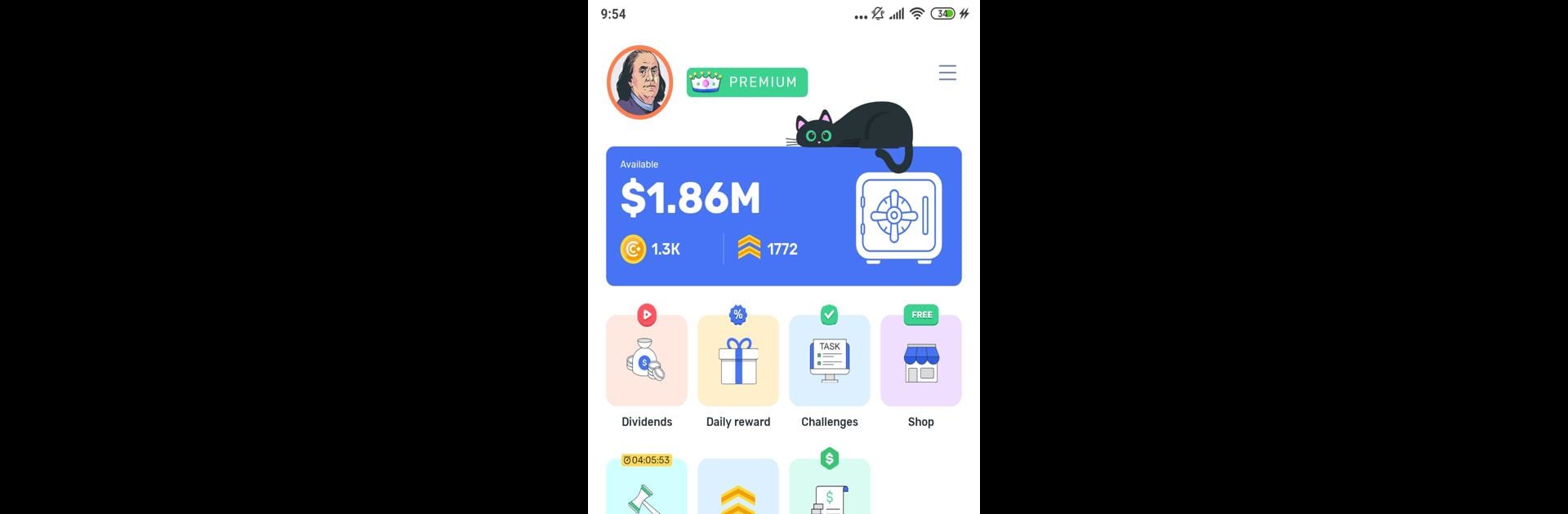Explore a whole new adventure with Cryptomania —Trading Simulator, a Simulation game created by Edusystems OU. Experience great gameplay with BlueStacks, the most popular gaming platform to play Android games on your PC or Mac.
About the Game
Ever wondered what it’s like to dive headfirst into the wild world of crypto trading, but without any of the real world risk? Cryptomania —Trading Simulator lets you do exactly that. Whether you’re just getting curious about trading or you already know your way around a candlestick chart, this simulation game is packed with unique ways to get your feet wet, tricks to master, and lots of surprises along the way. Don’t be shocked if you lose track of time—it’s easy to get hooked on all the features, especially when you check it out on BlueStacks.
Game Features
- Risk-Free Crypto Trading
-
Try your hand at trading dozens of cryptocurrencies using real-time market data—all the thrills, zero financial panic. Perfect place to test big ideas without losing sleep.
-
Learn While You Play
-
Everything’s designed to help you pick up trading basics and strategies quickly, but it never feels like homework. Experiment, mess up, get better—it’s all part of the journey.
-
Mini-Games and Luck-Based Rewards
-
Bored with the usual trading grind? Take a break to spin the wheel of fortune and see what loot you can snag—could be profile bling, cash for in-game shopping, or even exclusive goodies.
-
Property and Decor Collection
-
Grab yourself a plot of land and start decking out your virtual mansion. The more you earn, the flashier your digital life gets. Unlock fancy locations and keep upgrading as you grow.
-
Weekly Tournaments & Leaderboards
-
Pit your skills against other players in fresh competitions every week. Climbing up the global rankings is a major bragging right—and seriously fun if you’ve got a competitive streak.
-
In-Game Shopping & Auctions
-
Throw around your virtual cash on flashy items like jets and high-end jewelry, or jump into auctions for gear you won’t find anywhere else.
-
Trading Challenges
-
If you’re the “bring it on” type, jump into challenges that will push what you think you know about trading. See if you can beat your own best.
-
Community Fun
- Not only are you battling for the top spot, but you can also challenge friends and connect with a lively crowd of fellow aspiring crypto tycoons.
Cryptomania —Trading Simulator from Edusystems OU keeps things lively and interactive, no matter where you play. Chase your trading ambitions on your phone, or take things up a notch using BlueStacks for an even smoother experience on your PC. It’s all about enjoying the simulation, strategy, and, well, a bit of luck—without ever actually putting your wallet on the line.
Make your gaming sessions memorable with precise controls that give you an edge in close combats and visuals that pop up, bringing every character to life.