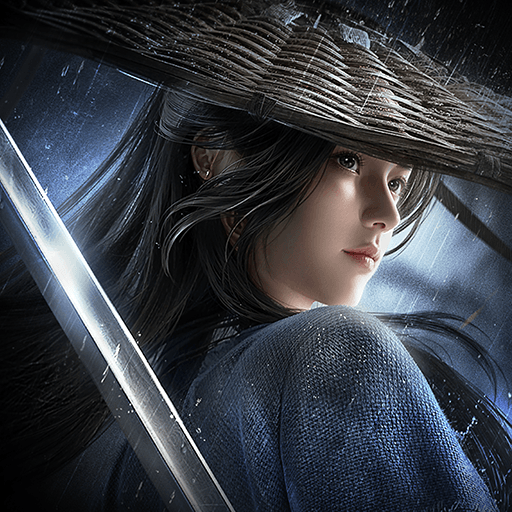MARVEL Strike Force: Squad RPG is a Role Playing game developed by Scopely. BlueStacks app player is the best platform to play this Android game on your PC or Mac for an immersive gaming experience.
Unite the heroes and villains to defend the universe against a destructive threat. Put characters like Iron Man, Loki, Hulk, Venom, and others in the same team and lead them to complete your quest. You can even enter 5v5 battles against other players to showcase your team’s ability.
About the Game
MARVEL Strike Force: Squad RPG gives you access to dozens of familiar heroes and villains. It allows you to enhance your team’s strength by upgrading every character’s tier to get the upper hand in battle or a specific game mode.
Gameplay Overview
In order to save the world, you need to be strategic. Pair up certain heroes and villains in your squad to unleash devastating attacks and defeat your enemies. Use your keyboard or gamepad controller to move your squad around and launch attacks in battle.
Game Features
- High-quality graphics
- Over 200 characters
- Challenging multiplayer battles
How to Play?
Download MARVEL Strike Force: Squad RPG for free from the Google Play Store using the BlueStacks app player.