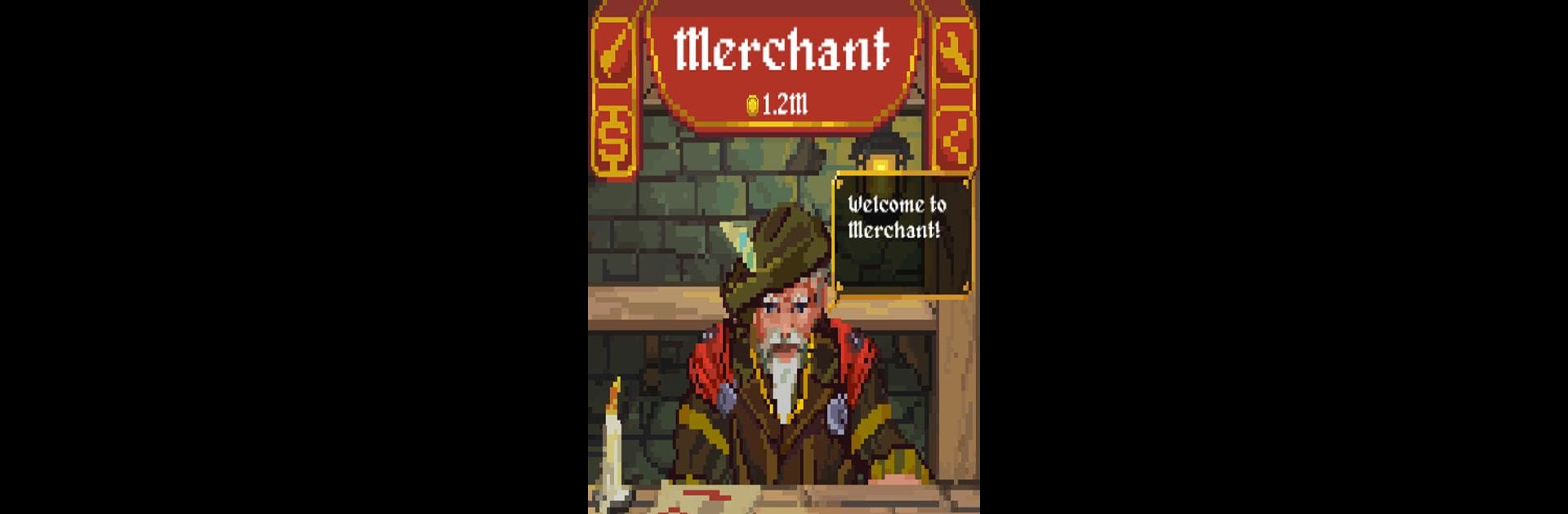Explore a whole new adventure with Merchant, a Role Playing game created by Retora Games LLC. Experience great gameplay with BlueStacks, the most popular gaming platform to play Android games on your PC or Mac.
About the Game
Ever imagined running a medieval shop with a team of fearless adventurers and dedicated craftsmen, all working together to make your business thrive? That’s the heart of Merchant, a Role Playing game from Retora Games LLC. Here, you slide into the role of a savvy shopkeeper, sending heroes off to loot dungeons, overseeing your crafters, and juggling supply and demand in a fantasy world that fits right in your pocket.
Game Features
-
Be the Boss
You’re in charge of everything—dispatch heroes on quests, pay your crafters, decide what to sell or keep, and watch your little shop empire grow. It’s not just about profit; your choices keep your entire operation humming. -
Team Up with Heroes
Pick your party from a range of hero classes. Want another swordsman or maybe a magic user for your next dungeon run? They’ll go out, fight monsters, and bring back the good stuff for you. -
Crafting System
Materials aren’t much use on their own. Put your crafters to work turning them into weapons, armor, and all sorts of gear. As your crafters level up, they’ll learn new recipes and produce even better gear. -
Tactical Economy
Every gold coin counts! Should you sell rare items or keep them to give your heroes an edge in their next battle? Balancing your resources makes every decision feel important. -
Challenging Enemies & Bosses
Send your team into dungeons and raids to face off against wild creatures and powerful bosses. It’s risky, sure, but the loot and bragging rights are worth it. -
Expand with the Scribe Expansion
There’s always more to discover: new crafter, map-making, item prestige, extra hero slots, fresh enemies, and a bunch of other surprises. -
True Offline Play
No internet? No problem! Merchant respects your time, so you can play anywhere—even if you’re offline. -
Lightweight Download
With a small download size, Merchant won’t eat up your device storage. -
Smooth Experience on BlueStacks
If you’d rather manage your shop from your computer, BlueStacks makes it easy to jump right in and take command on a bigger screen.
Slay your opponents with your epic moves. Play it your way on BlueStacks and dominate the battlefield.