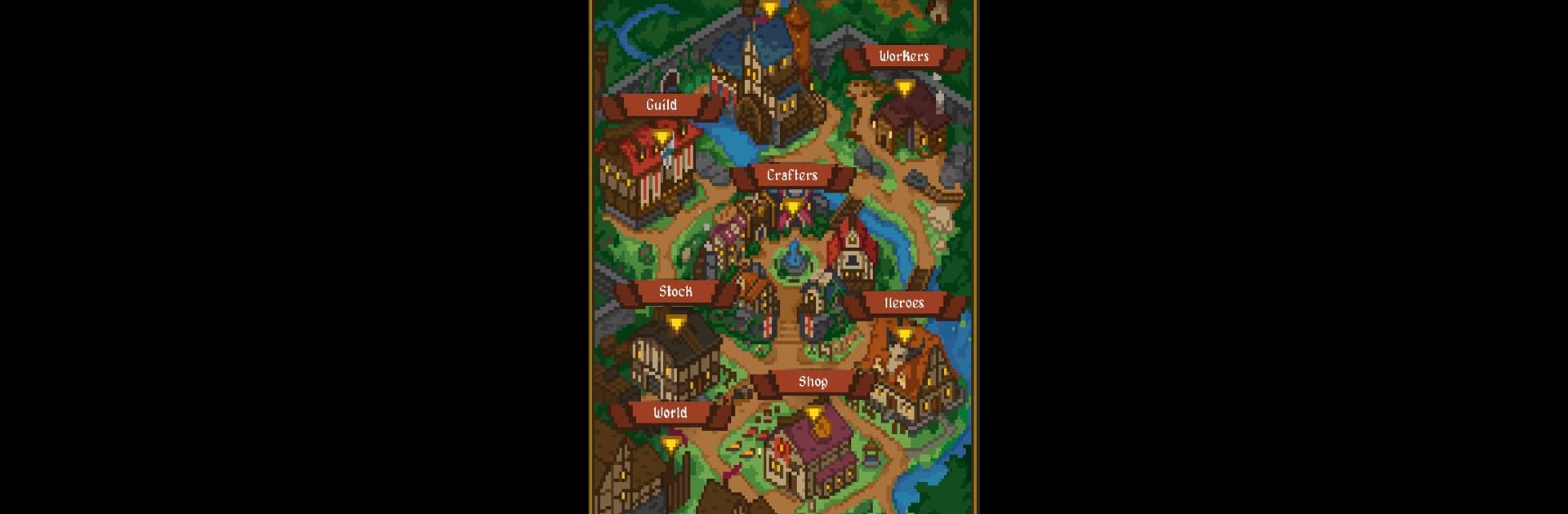Join millions to experience Merchant Guilds, an exciting Simulation game from Retora Games LLC. With BlueStacks App Player, you are always a step ahead of your opponent, ready to outplay them with faster gameplay and better control with the mouse and keyboard on your PC or Mac.
About the Game
Ever dreamt of running your own medieval shop, crafting legendary weapons, and outsmarting rival traders—all while hanging out with friends? Merchant Guilds turns those daydreams into a quirky pixel art adventure where you call the shots. Take the reins as a crafty blacksmith, smart merchant, or inventive crafter, and see if your management chops can build the most powerful guild around. No paywalls, just pure strategy. Pick up your wares, set your prices, and watch your little empire grow whether you’re glued to the screen or taking a break. If you’re curious, you can even hop in on BlueStacks for a smooth gaming session on your PC.
Game Features
-
Charming Pixel Art World
Explore towns and markets bursting with pixel personality. The game’s world feels like flipping through an old-school storybook—plenty of detail, and a bit of indie flair in every corner. -
Fair Play, No Shortcuts
Forget about pay-to-win nonsense. Everyone plays on even ground—there’s an option to unlock everything, but gameplay remains perfectly balanced for all. -
Craft, Build, Manage
Mix and match roles as much as you want. Whether you’re hammering out swords, brewing clever gadgets, or running the busiest shop in town, it’s your call how to grow your business. -
Idle Progression
Got stuff to do outside the game? No problem—your guild keeps working while you’re away. Come back later to new sales, crafted goods, and plenty of surprises. -
Quests & Guilds
Band together with other players in guilds, tackle quirky missions, and work as a team to snap up rare rewards or dominate the marketplace. Chat, trade, cooperate—it’s all about teamwork. -
Deep RPG Customization
Maybe you’re a solo legend or a guild leader; tweak your character, make big decisions, and find your favorite way to play. Your journey shapes your fate in the bustling world of Merchant Guilds.
Ready to top the leaderboard? We bet you do. Let precise controls and sharp visuals optimized on BlueStacks lead you to victory.