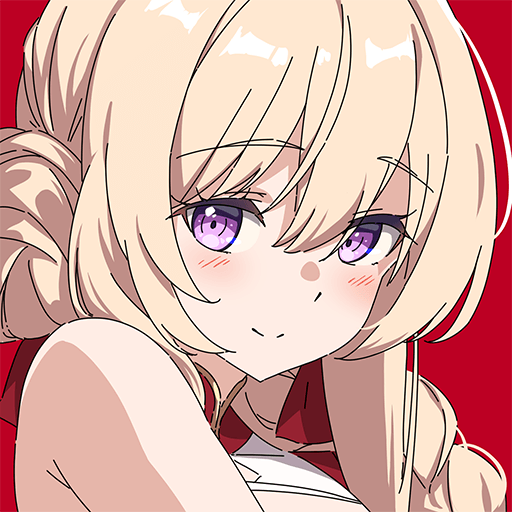Mother Surgery Hospital Care: Offline Doctor Games brings the Role Playing genre to life, and throws up exciting challenges for gamers. Developed by YoYo Fun Games, this Android game is best experienced on BlueStacks, the World’s #1 app player for PC and Mac users.
About the Game
Mother Surgery Hospital Care: Offline Doctor Games puts you in the doctor’s seat—right inside a bustling, slightly wacky hospital where every day brings something unexpected. Step into a world where you’re not just a surgeon, but the lifeline for hardworking moms who keep their families running. Whether you’re patching up a bee sting, treating a stomachache, or handling a surprise emergency, you’ll get a hands-on look at the drama and humor of hospital life. Ready to see what it takes to balance emergencies, family stories, and a clumsy team of nurses?
Game Features
- Step Into the Scrubs: Slip into the role of a surgeon tackling all sorts of medical mishaps—from mystery illnesses to high-stakes emergencies involving moms who do it all for their families.
- Interactive Surgery Tools: Grab your virtual gloves and select from a range of doctor instruments—forceps, scalpels, and even injection simulators—to treat every case, no matter how wild.
- Multiple Surgery Challenges: Not just one kind of procedure here! You’ll perform stomach operations, nose clean-ups, lip repairs, and even mend a finger or two after accidents.
- Family Stories Unfold: Each case comes with a little slice-of-life background, so you get the human side of every mom brought in—sometimes dad’s picking up the household slack, sometimes you’re dashing in with the ambulance.
- Lively Hospital Atmosphere: The hospital isn’t quiet or dull; expect a quirky team, loads of busy activity, and patients who react just like real people would—fear, relief, or that classic “are you sure you know what you’re doing?” face.
- Offline Play Anytime: All the hospital antics are ready to go even when you’re not connected—your surgical skills are always on call.
- Works Great on BlueStacks: Want a bigger screen or easier controls? You can treat patients on BlueStacks for a different kind of play.
Mother Surgery Hospital Care: Offline Doctor Games by YoYo Fun Games delivers a playful, slightly zany Role Playing adventure where being a “crazy surgeon” is just the start.
Make your gaming sessions memorable with precise controls that give you an edge in close combats and visuals that pop up, bringing every character to life.