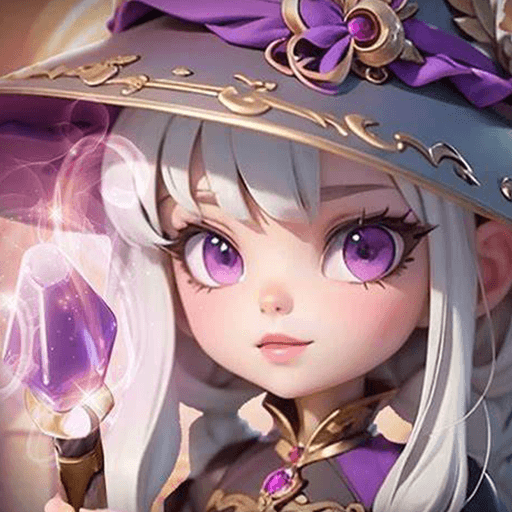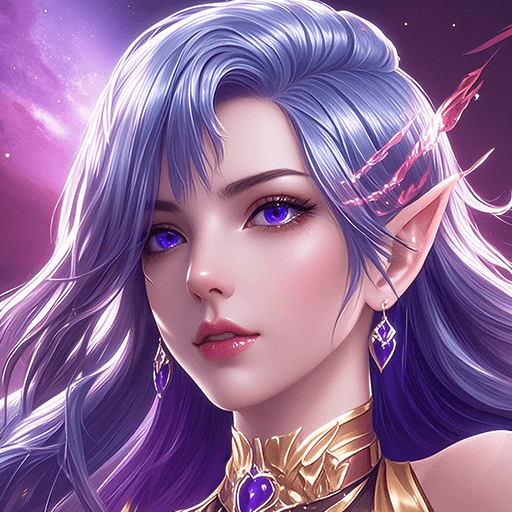Explore a whole new adventure with ODIN:VALHALLA RISING, a Role Playing game created by Kakao Games Corp.. Experience great gameplay with BlueStacks, the most popular gaming platform to play Android games on your PC or Mac.
About the Game
ODIN:VALHALLA RISING throws you right into the heart of a Norse-inspired fantasy world that looks like it leapt out of a myth. This Role Playing adventure from Kakao Games Corp. invites you to roam incredible landscapes, meet strange races, and get wrapped up in sweeping battles where gods, beasts, and heroes all collide. It’s an open world where your curiosity actually pays off, and what you do really matters.
Game Features
-
Epic Open World
Walk (or ride, or fly) through massive realms—mountaintops, ice fields, deep green forests—without annoying loading screens. The landscape is seamless, so you can just keep going and see where the horizon takes you. -
Heavily Norse-Inspired
You’ll cross paths with giants, dwarves, elves, and plenty of other fascinating folks—straight out of Norse sagas. It’s all about exploring different kingdoms and unraveling lore that’s equal parts mysterious and epic. -
Gorgeous Graphics
The visuals are stunning. Powered by Unreal Engine 4, every shadowy forest and crumbling ruin feels alive and rich in detail—especially if you’re playing on BlueStacks, where everything pops even more. -
Play Your Way
There are several unique classes to pick from, each bringing their own playstyle. Prefer smashing things up close? Or maybe you’d rather sling magic from afar? Your call. -
Large-Scale Battles
Some days, it’s just you and a giant beast. Other times, you’re in the thick of massive clashes against legendary gods—often with a sprawling group of players joining the fight. -
Connected Across Platforms
Whether you’re playing on your phone or jumping onto BlueStacks on your PC, your adventure’s always synced up. No need to leave your progress behind. -
Immersive Gameplay
The world isn’t just for show—there are hidden paths, interactive environments, and surprises tucked everywhere. It encourages real exploration, not just following a quest marker.
Slay your opponents with your epic moves. Play it your way on BlueStacks and dominate the battlefield.