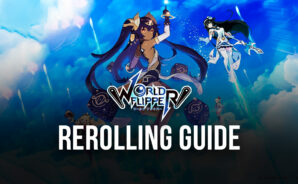Get ready for a body-slamming action game like you’ve never seen before! World Flipper is a game brought to you by Kakao Games Corp. This unique-styled action game brings a new kind of fun to players on iOS and Android.
In an anime-style fantasy world, the main characters venture through a visually-pleasing set of worlds. Enjoy the rich, imaginative sceneries while immersing in the music and gameplay!
It’s not all about the beautiful visuals, players must also battle their enemies by slamming their bodies to defeat them. Choose your favorite characters, each with their own special set of skills. Play solo or combine strengths with other players to get through evil bosses!
Stop your enemies in their tracks with your unmatched powers, and bring them massive damage. By using flippers, slam yourself into your enemies with an easy tap on your screen. Take them by surprise with dashes, projectile attacks, and much more!
Unleash your skills and win the ultimate battle. As you get stronger, new sets of challenges await, and more quests will test your true strength. Enjoy an action game unlike any other on World Flipper!