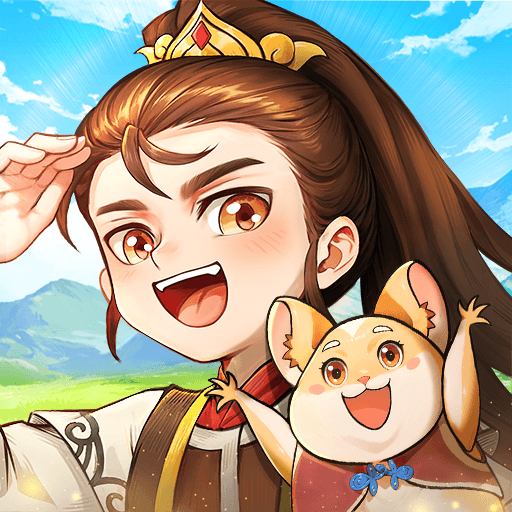Pixel Blade M VIP is a role playing game developed by PixelStar Games. BlueStacks app player is the best platform to play this Android game on your PC or Mac for an immersive gaming experience.
Pixel Blade M VIP is a fun pixel-art game in which you’ll face off against hordes of monsters throughout several environments as you level up your hero and equip him with ever-more-powerful weapons and abilities.
You kept your ground and resisted the onslaught of several deadly creatures, clearing out the region in the process and earning a plethora of rare accolades in the process.
Blending retro and cutting-edge, 3D pixel graphics offer gamers a fresh visual perspective on their favorite games. Since both the player and the developer benefit from this visual style, the amount of customization available to them is practically limitless.
In particular, the battling motif of powerful gladiators provides an engaging gameplay element in this visually distinct game. Join the action, go into the arena, and fight thrilling fights.
Players may earn anything from armor to formidable weapons by completing tasks and fighting for loot. When a player has access to powerful weapons and effective stats, he can easily take on even the most formidable foes.
After completing a level or task, enemies will gain more strength, and each subsequent level or task will increase their strength by the same factor.