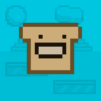Bring your A-game to Pixelot, the Role Playing game sensation from Kyle Berger. Give your gameplay the much-needed boost with precise game controls, high FPS graphics, and top-tier features on your PC or Mac with BlueStacks.
About the Game
Jump into the pixel-packed world of Pixelot, where strategy meets nostalgia. Whether you’re a die-hard fan of old-school RPGs or just up for some classic turn-based action, this game has you covered. Lead your hand-picked team of heroes through colorful dungeons, quirky puzzles, and a story that pulls you deeper the more you play. Want to squeeze in a quick adventure? Pixelot makes it simple to pick up and play, wherever you are.
Game Features
-
Turn-Based Combat with a Twist
Battles will feel familiar if you’ve played classic Role Playing games, but Pixelot amps things up with combo attacks, skill cooldowns, and clever stat upgrades. There’s always something new to try mid-battle. -
Create & Customize Your Hero
Start out by making your own character from six different classes. Once your team starts growing, messing around with different strengths and gear is half the fun. -
Squad Building – Your Way
With 30+ unique characters and classes to unlock and recruit, everybody’s squad ends up looking a little different. Wanna experiment with wild team combos? You totally can. -
Dungeon Delving & Puzzles
These aren’t just any old dungeons. You’ll run into sliding ice puzzles, mine cart riddles, and a handful of other challenges as you dig deep for treasure and secrets. -
User-Friendly Features
You won’t get lost thanks to features like auto-saving and a quest log to remind you what you were doing. The game even heals up your party between fights, so it’s easy to jump in for a quick session. -
Expansive Adventure
Collect all six elemental crystals and legendary weapons, test yourself in a labyrinth or the infinite tower, and see how you handle the 14 boss challenges. There are more than 15 dungeons, hundreds of items, and a massive map full of surprises. -
Ranking Up & Post-Game Extras
Level up your favorites to unlock new classes at higher levels and take on extra-tough post-game challenges if you’re really craving a test.
You can get the most out of Pixelot by playing it on BlueStacks—it just feels smoother on a bigger screen, especially if you’re tackling some of those trickier dungeons.
Start your journey now. Download the game on BlueStacks, invite your friends, and march on a new adventure.