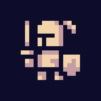Pocket Rogues is a Role Playing Game developed by EtherGaming. BlueStacks app player is the best platform to play this Android Game on your PC or Mac for an immersive Android experience.
Download Pocket Rogues on PC with BlueStacks and blast your way through swarms of vile creatures. Journey through unique and randomly generated locales and build your own fortress and heroes in this unique and challenging adventure.
This subterranean dungeon had attracted tourists for many generations with its mysteries and riches. After encountering the genuine evil, they all vanished one after the other, but gloomy stories only pique the interest of fresh adventurers. What’s to stop you from joining them?
There are hundreds of dungeons to explore and conquer, each fraught with dangerous foes who protect countless riches. Become stronger as you play thanks to the RPG elements, such as character advancement and exploration.
The randomly-generated level design ensures no new playthroughs are ever the same. That means you’ll have to be quick on your feet and learn to adjust your strategies and builds if you want to master these dangerous dungeons.
Download Pocket Rogues on PC with BlueStacks and search the underground for countless riches.