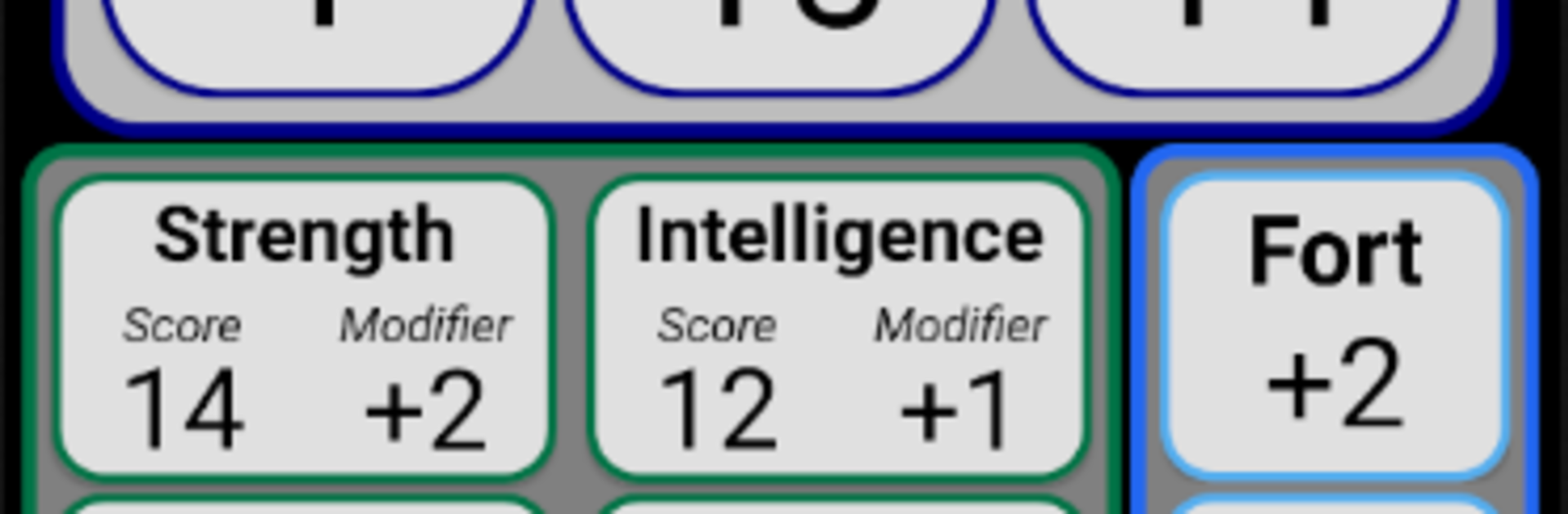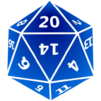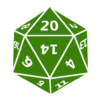Join millions to experience Second Edition Character Sheet, an exciting Role Playing game from Walter Kammerer. With BlueStacks App Player, you are always a step ahead of your opponent, ready to outplay them with faster gameplay and better control with the mouse and keyboard on your PC or Mac.
About the Game
Second Edition Character Sheet is a clean, no-nonsense toolkit for players and GMs who love the second edition tabletop rules. It keeps your heroes organized, your math handled, and your adventures moving. Built by Walter Kammerer, this Role Playing companion feels right at home on your phone—and it’s just as comfy to use on PC with BlueStacks.
Game Features
- Multi-Page Sheet: Work across a flexible five-page layout that you can reorder or hide to fit your play style. Keep only what you need in front of you.
- Quick Character Builder: Spin up a complete level-one character in moments. Pick ancestries, classes, backgrounds, and core options without flipping through rulebooks.
- Smart Auto-Math: Ability modifiers, Armor Class, skill bonuses—let the app crunch the numbers so you don’t have to. Fewer pauses, more story.
- Health Tracking: Log current HP, damage taken, and temporary hit points in one place. It’s easy to update mid-encounter.
- Skills at a Glance: See proficiencies and bonuses clearly, so you can roll with confidence when it’s your turn.
- Weapon Management: Add multiple weapons and get calculated attack rolls and damage values for each setup.
- Spellbook Tools: Track spell attack bonuses, save DCs, and available slots. Swap between prepared and cast spells without losing the thread.
- Notes and Currency: Jot down features, reminders, and loot. A built-in money tracker keeps your stash straight.
- Save and Edit Anytime: Create, save, and revise multiple characters. Tweak builds as your campaign evolves without rebuilding from scratch.
Slay your opponents with your epic moves. Play it your way on BlueStacks and dominate the battlefield.