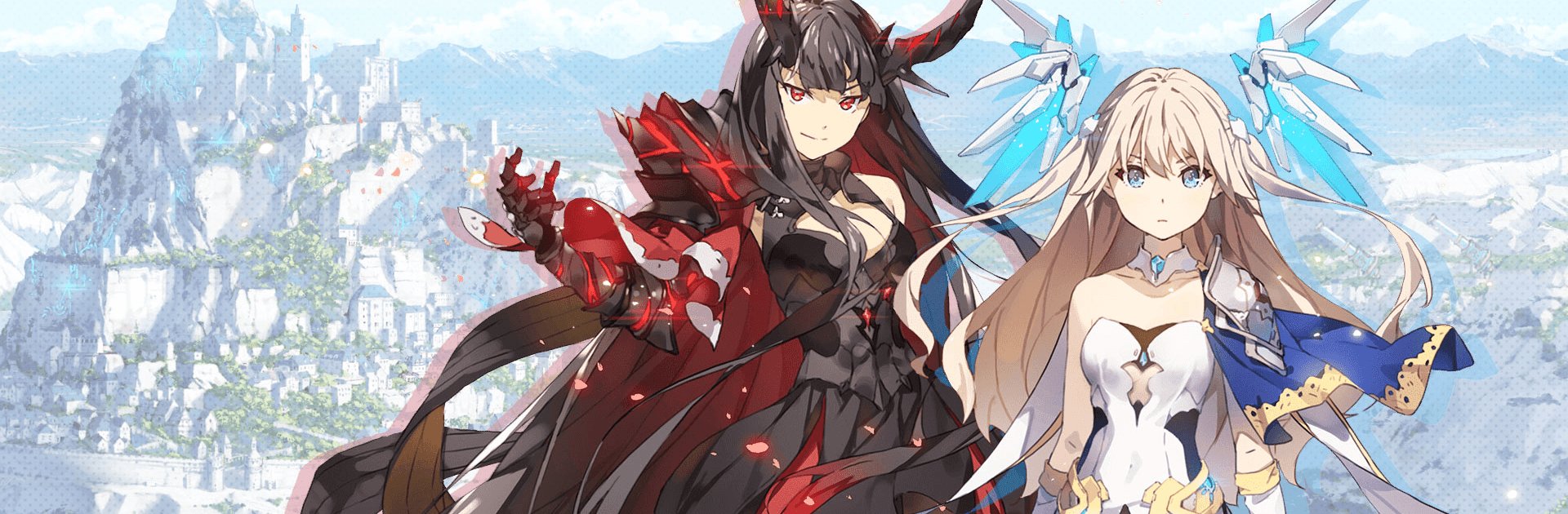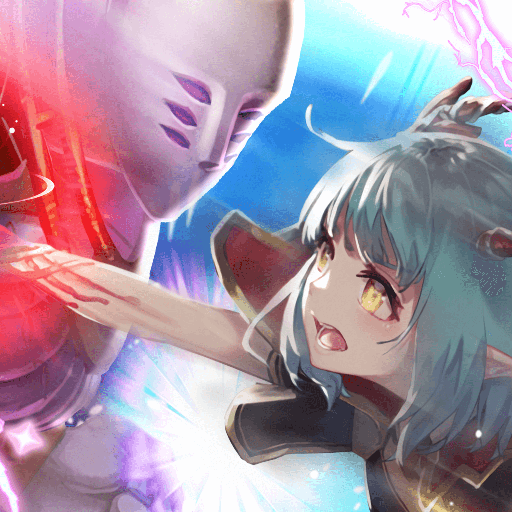Shining Maiden is a role playing game developed by BigDipper. BlueStacks app player is the best platform to play this Android game on your PC or Mac for an immersive gaming experience. Collect maidens and guide them to ultimate world domination.
Shining Maiden combines an RPG environment with an animated card system to offer an interesting mix for adventure and strategy lovers. Browse through an impressive collection of over 60 maidens and guide them through the dangerous paths.
Guess what – the characters in this game are voiced by celebrities. Listen to see if you can recognize any of your favorite people.
In this exciting world, science fiction and fantasy coexist, leading to some epic scenarios. Use the maiden’s power of ancient scientific civilizations to fight off your enemies and get the upper hand.
Develop, collect, and raise as many maidens as you can. Keep leveling them up and upgrading as they grow in power and become more powerful.
You can join a guild to get exclusive rewards and benefits that boost your progress. You can also meet people from all over the world and make new friends. Mix up the battle experience and try out the PVP or PVE game modes.
Remember to keep an eye out for new events and characters in new game updates.