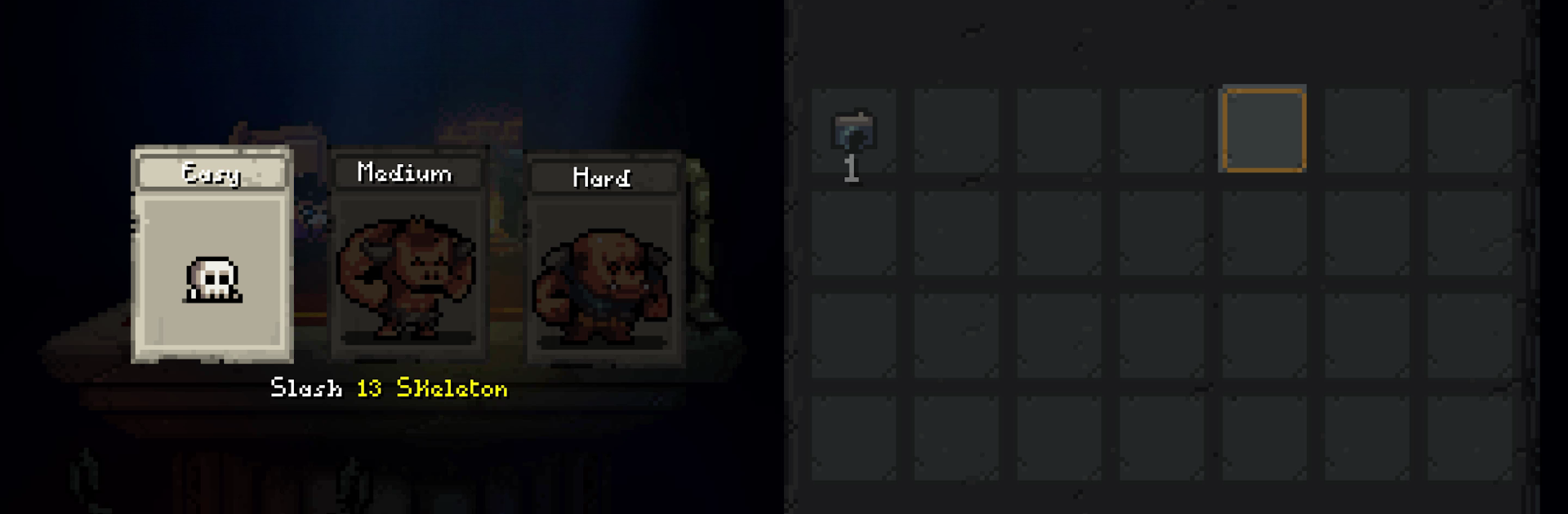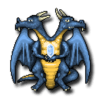From the innovators and creators at OrangePixel, Sir Questionnaire is another fun addition to the World of Role Playing games. Go beyond your mobile screen and play it bigger and better on your PC or Mac. An immersive experience awaits you.
About the Game
Sir Questionnaire drops you right into the middle of a quirky, turn-based dungeon crawl where every step is a gamble. One moment you’re weighing your options in front of a treasure chest, next you’re squinting at a creepy shadow lurking in a corner. The game, by OrangePixel, combines classic Role Playing with a twist—rooms serve up choices that can make or break your run. Expect quick decisions, strange encounters, and more “ah-ha!” moments than you’d think. And hey, the unpredictable dungeon layouts mean you’ll never really know what you’re stepping into next time you play, especially if you’re checking it out on BlueStacks.
Game Features
-
Choose Your Own Adventure
Every room gives you two possible actions. Will you open the mysterious door or sneak off down a dark hallway? Your decisions totally shape how your journey unfurls. -
Turn-Based Challenge
No frantic button mashing here. You’ve got time to think about each move, but don’t get too comfy—every choice has its risks. -
Photograph the Oddities
Snap pictures of monsters, loot, and the downright weird. Add these moments to your growing codex and learn more about what’s lurking below. -
Tons of Quests
Every run offers up new missions, from easy warm-ups to challenges that’ll really make you sweat. Crank up the difficulty for a shot at better loot next time. -
Discover, Collect, Survive
Find all sorts of useful (or just weird) items, experiment with their different uses, and see which ones help you squeak past the toughest creatures. -
Procedurally Generated Dungeons
Every journey feels fresh, thanks to ever-changing layouts packed with secrets, hidden rooms, and surprises ready to mess with your plans. -
Learn Enemy Weaknesses
Pay attention to what takes down each foe. Spot patterns, adapt, and maybe—just maybe—make it a bit further than last time.
Ready to top the leaderboard? We bet you do. Let precise controls and sharp visuals optimized on BlueStacks lead you to victory.