Join millions to experience Stronghold: Caverns of Sorcery, an exciting Role Playing game from Choice of Games LLC. With BlueStacks App Player, you are always a step ahead of your opponent, ready to outplay them with faster gameplay and better control with the mouse and keyboard on your PC or Mac.
About the Game
Stronghold: Caverns of Sorcery puts you in the middle of a magical mess—your magical studies just woke up a sleeping dragon beneath the mountain, and now your home’s fate is in your hands. Packed full of branching decisions and unexpected twists, this interactive fantasy novel lets you shape the story with every choice. Expect family drama, dangerous bargains, mystical secrets, and a good dose of chaos, all driven by your imagination. Whether you’re running from trouble or marching into it head-on, there’s always something surprising waiting in the next cavern.
Game Features
-
Your Story, Your Identity
Play as male, female, or non-binary, with room for your own romantic choices—there’s no set mold for your hero. -
Generational Legacy
Continue the saga that started in Stronghold: A Hero’s Fate. Your actions echo through decades, changing your family and town’s future. -
Build Bonds (or Break Them)
Form strong friendships, patch things up with your legendary grandparent, or stir up some trouble and rally your town to challenge old traditions. -
Unexpected Allies and Enemies
You never know who’ll be friend or foe. Goblins, spiders, dryads—fight them, befriend them, or even recruit them to your cause. -
Deep Caverns and Secrets
The underground hides ancient treasures and just as many dangers. Set up camp, hunt for lore, and weigh the risks of every expedition. -
Flexible Family Life
Get married (yes, even to more than one person), form close sibling bonds, or carve out a whole new family dynamic as you please. -
Magic, Alchemy, and Enchantment
You’re not just swinging swords. Experiment with alchemy, goblin-runic enchantments, and mysterious knot-magic to craft your own style of sorcery. -
Restore and Empower
Transform an ancient ruined tower into your magical headquarters—perfect for research, training, and the occasional dramatic showdown. -
Choice-Packed Adventures
Every decision—big or small—can twist the story in new ways, with hundreds of outcomes shaped by how you play.
You can fully enjoy this text-driven, choice-filled adventure on BlueStacks if you’re looking to experience the story on your PC.
Get ready for a buttery smooth, high-performance gaming action only on BlueStacks.

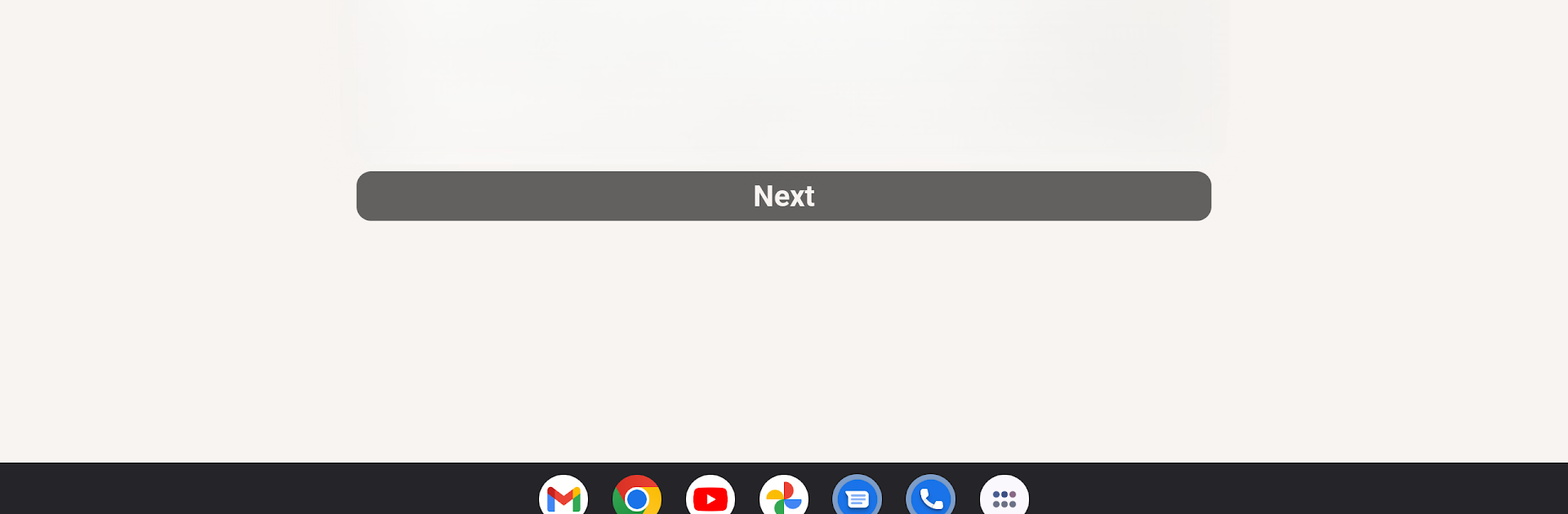









![[Premium] RPG ゴーストシンク](https://cdn-www.bluestacks.com/bs-images/30bed9a7a484e4021d2e47e3eeb7048f-101x101.png)



