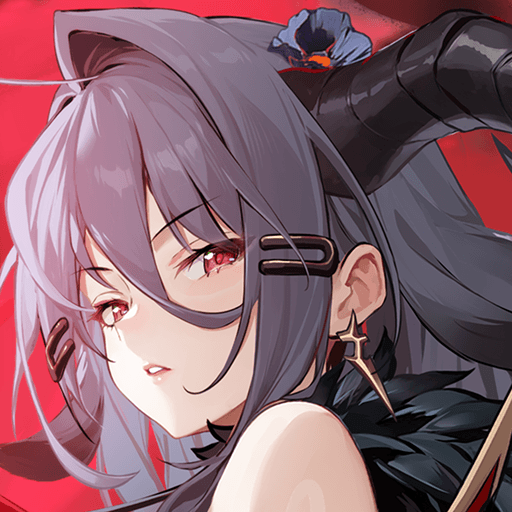Tales of Wind is a role-playing game developed by NEOCRAFT LIMITED. BlueStacks app player is the best platform to play this Android game on your PC or Mac for an immersive gaming experience.
La Place, a city bestowed with divine blessings, finds itself shrouded in the presence of malevolence in recent times. It is now that we beseech your extraordinary capabilities to unearth the truth veiled within and restore the brilliance of illumination.
Prepare yourself for an extraordinary action-packed MMORPG, where endearing characters and a tranquil ambiance converge harmoniously. Immerse yourself in a realm of boundless customization, boasting an array of outfits that allow you to shape your unique identity. Embark on captivating adventures accompanied by adorable pets and mounts that you can capture and journey with.
Harness the immense power of enchanted cards and undergo wondrous transformations. Engage in formidable battles against mighty adversaries, subsequently sealing their essence within soul cards that bestow upon you unparalleled might. Assume the form of these vanquished creatures, harnessing their awe-inspiring abilities to further augment your strength.
Forge unbreakable bonds as you join forces with comrades to embark on perilous expeditions across a vast and intricate world. Traverse meticulously designed PvE dungeons, where seamless teamwork and coordination are the keys to triumph.