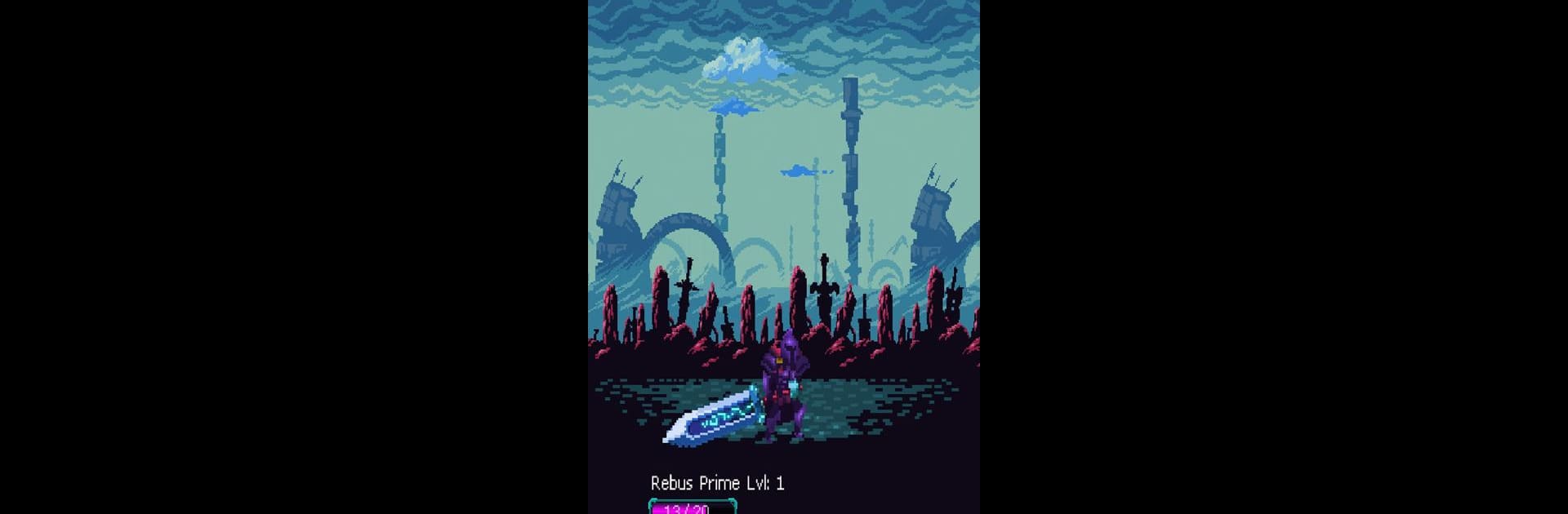From the innovators and creators at Kyle Barrett, Ultra Blade Premium is another fun addition to the World of Role Playing games. Go beyond your mobile screen and play it bigger and better on your PC or Mac. An immersive experience awaits you.
About the Game
Ultra Blade Premium is a fast, ferocious Role-playing roguelike where you carve through swarms of monsters with oversized weapons and even bigger combos. It’s simple to pick up—swipe, drag, release—and surprisingly deep once you start experimenting with builds. Made by Kyle Barrett, it’s built for quick, punchy runs that still manage to feel different every time.
Game Features
- Pick-up-and-slash controls: Drag to move as your hero auto-attacks, release for a crushing heavy swing, and swipe to dodge. Easy to learn, satisfying to master.
- Wild build variety: Mix thousands of hero and class combinations. Each new unlock expands the pool of upgrades, so your next run always throws new toys your way.
- Elemental mayhem: Turn arrows into flaming bolts, shake the ground with greatsword slashes, or pop a blizzard from a shield. Go weird. It works.
- Modes and arenas: Tackle an endless challenge that refreshes every hour and conquer 27 distinct arena gauntlets built to test different playstyles.
- Heroes and classes: Unlock 12 unique heroes and swap between 5 core classes—Bow, Shield, Greatsword, Gun, and Staff—paired with hundreds of weapons.
- Evolving enemies: Foes mutate and switch tactics mid-fight, keeping you on your toes as the chaos ramps up.
- Meta-shifting relics: Discover and upgrade 15 relics that rewrite the rules of your run in clever, surprising ways.
- Premium perks: No IAPs, faster core progression, 20 extra character slots, and ongoing content updates included.
- Session-friendly action: Designed for short bursts that still deliver meaty, skill-based combat.
- PC-friendly option: Prefer a bigger screen? Ultra Blade Premium runs smoothly on BlueStacks for precise controls and clean visuals.
Slay your opponents with your epic moves. Play it your way on BlueStacks and dominate the battlefield.