Unsupervised brings the Role Playing genre to life, and throws up exciting challenges for gamers. Developed by Choice of Games LLC, this Android game is best experienced on BlueStacks, the World’s #1 app player for PC and Mac users.
About the Game
Ever wondered what it’d be like to suddenly become Earth’s last line of defense—while still figuring out hormones and homework? In Unsupervised, you and your old sidekick crew wake to a world without its greatest heroes, and suddenly, everyone’s looking at you to save the day. This is a purely text-based, interactive story where your every choice shapes who you become—a leader, a rogue, a romance magnet, or maybe the next supervillain on the block.
Game Features
-
Shape Your Powers
Pick between crazy abilities like time manipulation, elemental blasts, super speed, or going full-on Hulk with super strength. Heck, even your senses go next level. -
Lead—or Lose—Your Team
It’s not just about solo stunts. You’ll manage your group of still-awkward ex-sidekicks, turn this awkward squad into a powerhouse, and figure out who to trust when things get messy. -
Romance on the Run
Crushes don’t wait for a lull in the action. Flirt (or feud) with a ghost, a government agent, an overachieving teleporter, or even your fellow aspiring heroes. Teen drama meets world-saving stakes. -
Frenemy or Foe?
Where do you stand with the authorities? Outsmart or outfight government agents with the memorable acronym PARENTS. Ally with the system, bend the rules, or break bad entirely—up to you. -
World Tour—Superhero Style
Zip from city to city, from New York rooftops to the Himalayan hideout you get to name and design. Encounter wild villains, unravel conspiracies, and rally new allies wherever you land. -
Build Your Legacy
Design your supersuit, dream up a team name, and carve out exactly the kind of hero (or villain) you’ll become. Maybe even discover what really happened when the original heroes disappeared.
You’ll get the full experience on PC via BlueStacks if you want to keep your hands free for dramatic cape-flourishes or thunderous desk-punches.
Ready to top the leaderboard? We bet you do. Let precise controls and sharp visuals optimized on BlueStacks lead you to victory.

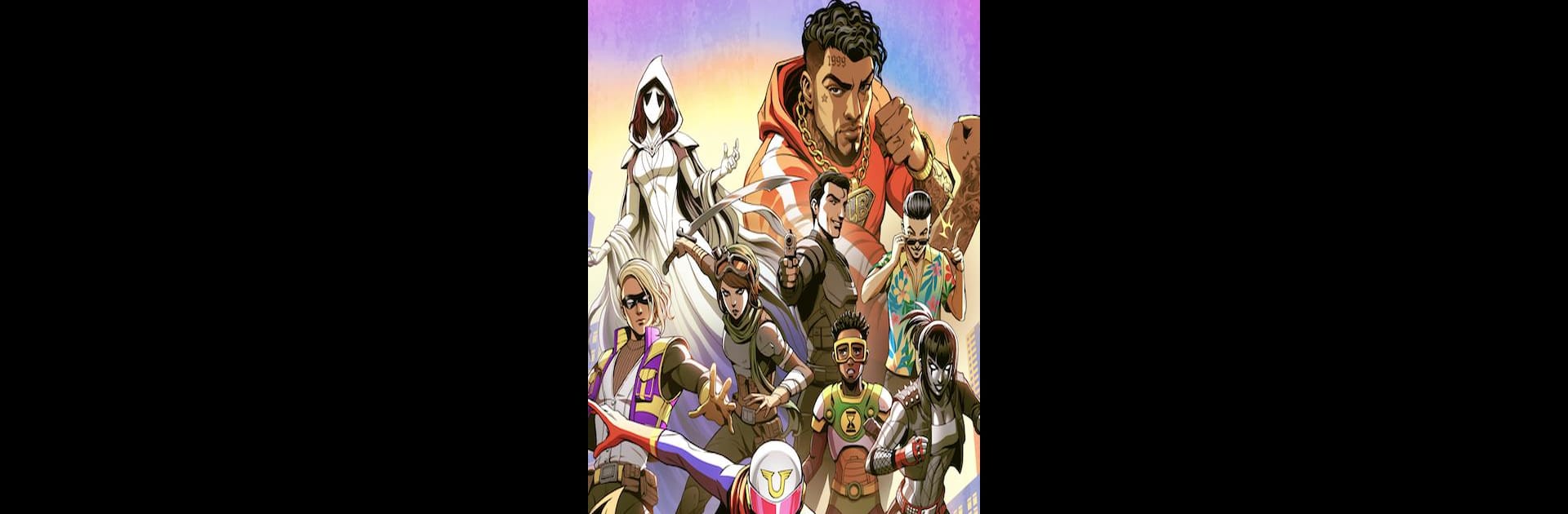










![[Premium] RPG Fairy Elements](https://cdn-www.bluestacks.com/bs-images/5e007ef45996afc28f85c62067334886-101x101.png)



