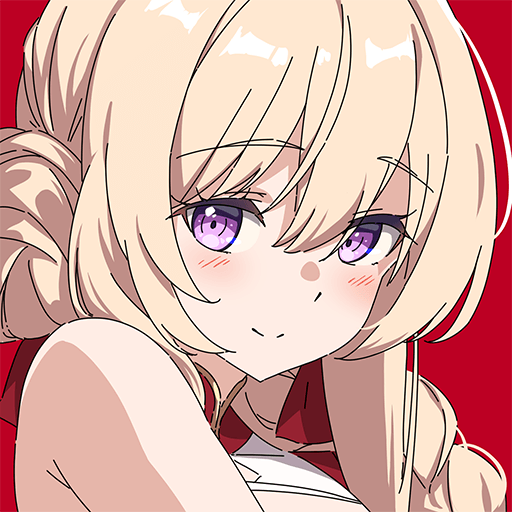Wandroid #7R brings the Role Playing genre to life, and throws up exciting challenges for gamers. Developed by TaKa, this Android game is best experienced on BlueStacks, the World’s #1 app player for PC and Mac users.
About the Game
Ready to get lost in some old-school dungeon crawling? Wandroid #7R from TaKa lets you roam gloomy 3D labyrinths, pick a bizarre team to lead, and see just how far your curiosity (or stubbornness) will take you. There’s no hand-holding or endless tutorials here—just you, your party, and a whole lot of secrets packed into every corridor. If you’re a fan of classic Role Playing games and want that nostalgic feeling with a few clever twists, here’s your spot.
Game Features
-
Retro-Style Dungeon Crawling
You’ll explore classic, first-person dungeons that feel straight out of the ’80s and ’90s, with turn-based, command-driven battles and plenty of nooks to poke around in. -
Deep Character Customization
Build your dream group! Choose from 15 professions—yeah, there’s classic stuff like wizards and warriors, but also samurai, hunters, and more. Toss in eight different races (lizardmen, anyone?), pick your party of six, and set their alignment how you want. -
Personal Touches
Add your own vibe by uploading face images for your characters straight from your phone. It’s weirdly satisfying and definitely makes your crew feel unique. -
Reincarnate Old Heroes
Been through earlier Wandroid games? You can bring those characters into Wandroid #7R—provided you still have the backed-up data on your phone. -
No Tutorials—Figure It Out Yourself
There aren’t walkthroughs or pop-up hints. Just poke, prod, and piece things together as you go. It’s all about discovery and a bit of trial and error. -
Over 500 Monsters & 500+ Items
You’ll face a ridiculous number of enemies and dig up more loot than you’ll know what to do with. And when you finish the main dungeon, there’s a new automatically generated one each time, so things never feel stale. -
Smart Mapping Tools
Automapping and handy scrolls keep you from wandering in circles—unless you want to. Wizards can even learn mapping magic to make navigation easier, and a mini-map scroll adds even more help. -
Flexible Saves
Autosave is on by default, but you can swap to manual saves if you’re the cautious or “try things and reset” type. -
Multiple Play Styles
Whether you like holding your phone vertical or horizontal, it’s all supported. Gamepad compatibility is in as well, though not every device works perfectly. -
Banner Ads Optional
Ads keep it free, but you can pay to get rid of them if they bug you. -
Fresh Yet Familiar
Wandroid #7R is a remake with updated visuals and a sleeker interface, taking cues from Wandroid8. Content updates aside, don’t expect to carry over data from the old game—what happens in this one, stays in this one. -
Runs Smoothly on BlueStacks
If you’re playing on PC, expect things to work nicely with BlueStacks.
Ready to top the leaderboard? We bet you do. Let precise controls and sharp visuals optimized on BlueStacks lead you to victory.

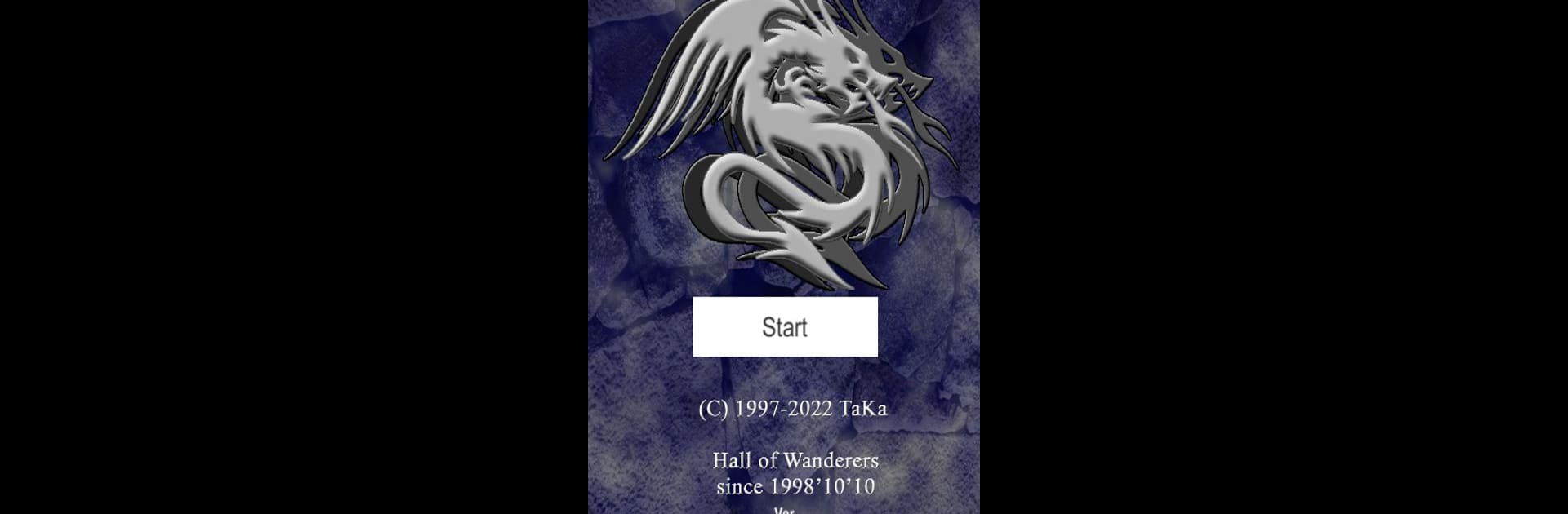







![[Premium] RPG Fernz Gate](https://cdn-www.bluestacks.com/bs-images/db18bd5c3bb0c803ef7c4c22a9da12e1-101x101.png)