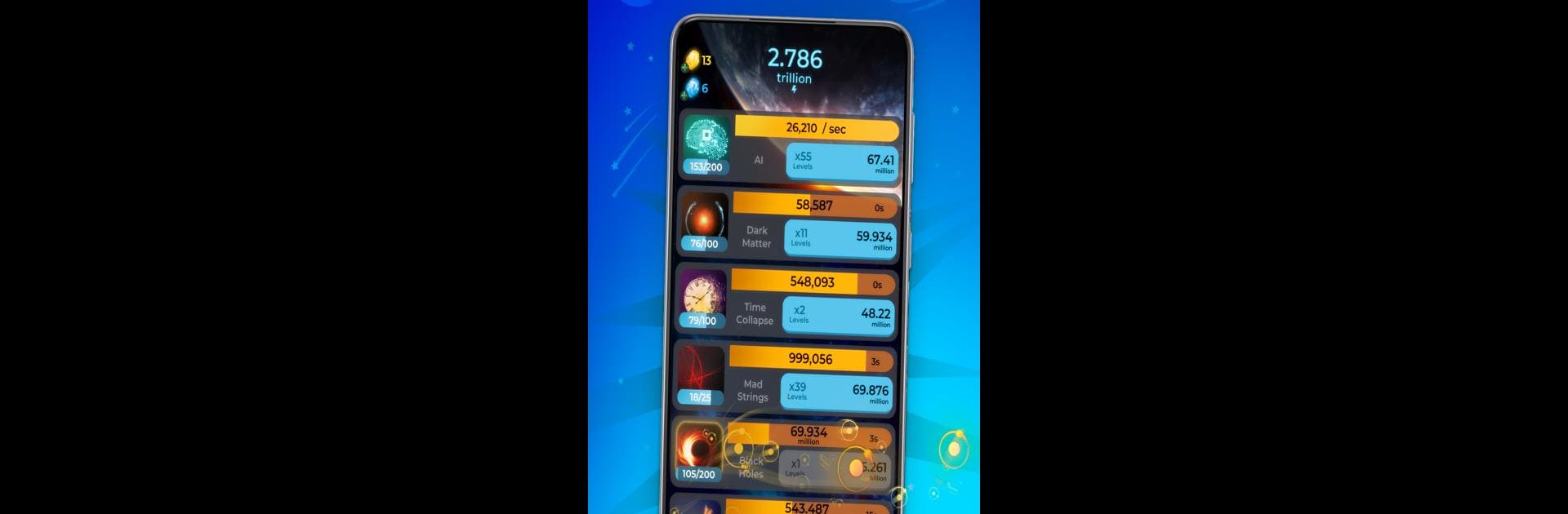From the innovators and creators at PLAYESTA LIMITED, Annihilation – Space Tycoon is another fun addition to the World of Simulation games. Go beyond your mobile screen and play it bigger and better on your PC or Mac. An immersive experience awaits you.
About the Game
Ever wondered what it’d be like to shape, destroy, and rebuild universes just because you can? Annihilation – Space Tycoon drops you right at the heart of a wild, sci-fi simulation packed with comic-style adventure, clever upgrades, and cosmic chaos. You’ll unlock strange energies, mess around with reality, and tinker with disasters—all while watching the numbers spiral into infinity. It’s a quirky mix of idle clicker fun and intergalactic tycoon madness, and you’ll want to keep discovering what’s out there (or, you know, what you can blow up next).
Game Features
-
Energy for Days
Gather not one, but two kinds of energy—regular Energy and the mysterious Dark Energy. Tap away to build your multiversal power base and watch your resources rocket off the charts. -
Disaster Management (In a Fun Way)
Harness the chaos of the universe by upgrading and unleashing Disasters. Yes, you’ll be turning matter into more energy—because nothing says progress like controlled mayhem. -
Crystal Power-Ups
Collect all sorts of cosmic crystals. Time Crystals let you play around with, well, time. Power Crystals amp up your destruction, and the Reality Crystal gives your Disasters a huge performance boost. Each one creates new ways to reshape your universe. -
Epic Idle Progression
Put those thumbs to work, or just let your empire tick along while you take a snack break. The idle progression means your multiversal takeover never slows down, even if you do. -
Time Travel Shenanigans
Who needs boring timelines? Use Dark Energy to jump back and experience do-overs, unlocking extra rewards each go-around. -
Crazy Big Numbers
Ever wanted to see numbers so big they barely make sense? Here, you’ll rack up stats that are literally out of this world. -
Adventurous Storyline
Unravel a strange and amusing story that puts you in charge of the fate of everything, peppered with offbeat surprises and tricky choices.
Want to really cut loose? Fire up Annihilation – Space Tycoon on BlueStacks and manage infinite universes from an even bigger screen.
Ready to top the leaderboard? We bet you do. Let precise controls and sharp visuals optimized on BlueStacks lead you to victory.