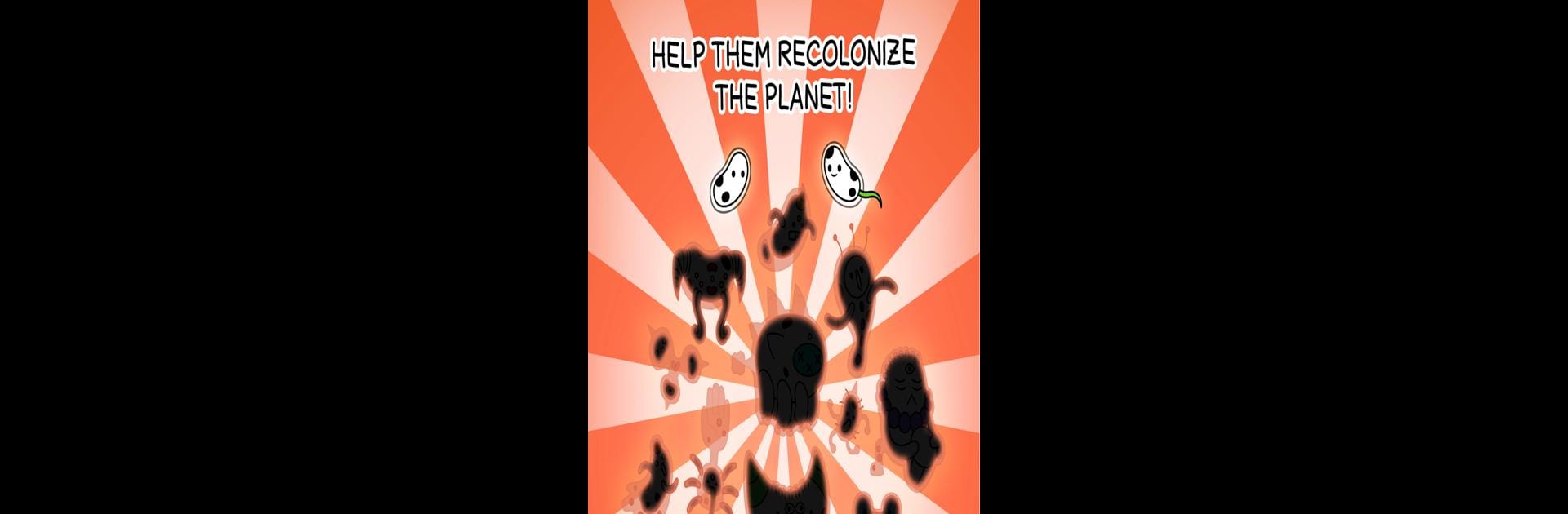Bacteria Evolution – Merge and Create Germs brings the Simulation genre to life, and throws up exciting challenges for gamers. Developed by Tapps Games, this Android game is best experienced on BlueStacks, the World’s #1 app player for PC and Mac users.
About the Game
Ever wondered what life would be like if you controlled the tiniest, most powerful force on Earth? In Bacteria Evolution – Merge and Create Germs, you get to play out this wild scenario. Let loose your mad scientist side and experiment with a petri dish full of quirky germs—each one weirder than the last. This Simulation game from Tapps Games is all about merging, mutating, and managing a growing swarm of bacteria, and honestly, it’s more addictive than you’d expect. Curious about how fast you can make your germs evolve? Well, there’s only one way to find out.
Game Features
-
Merge and Mutate
Combine matching bacteria to unlock new, strange species that keep getting bigger—and honestly, a bit creepier. -
Endless Evolution
There are loads of bacteria types to discover, and every new mutation feels like a mini surprise. Who knows what’ll pop up next? -
Unique Pantheon
There’s a whole shady group of supreme beings watching your germs’ progress from above. They might be laughing at us, and you’ll see why. -
Watch Out for Impostors
Not every bug is what it seems—some are just impostors out to snag the spotlight. Can you spot them among your germs? -
Simple Tap-and-Drag Controls
All you have to do is drag similar germs together, sit back, and watch what crawls out. Or just frantically tap to rack up some rapid-fire coins. -
Epidemic Economy
Collect bacteria eggs, make some deals, and rake in coins that let you buy even wilder lifeforms. The more you play, the faster your viral empire spreads. -
Surprisingly Fun Art
Every bacteria has a doodle vibe with silly, sketchy eyes and wild personalities—way less icky than you’d expect. -
Play However You Like
There’s no fixed path or ending, so you can build your bacterial empire at your own pace. Freedom to experiment as much (or as little) as you want.
And if you’re after a smooth Simulation experience on your computer, you can always check out Bacteria Evolution – Merge and Create Germs through BlueStacks.
Ready to top the leaderboard? We bet you do. Let precise controls and sharp visuals optimized on BlueStacks lead you to victory.