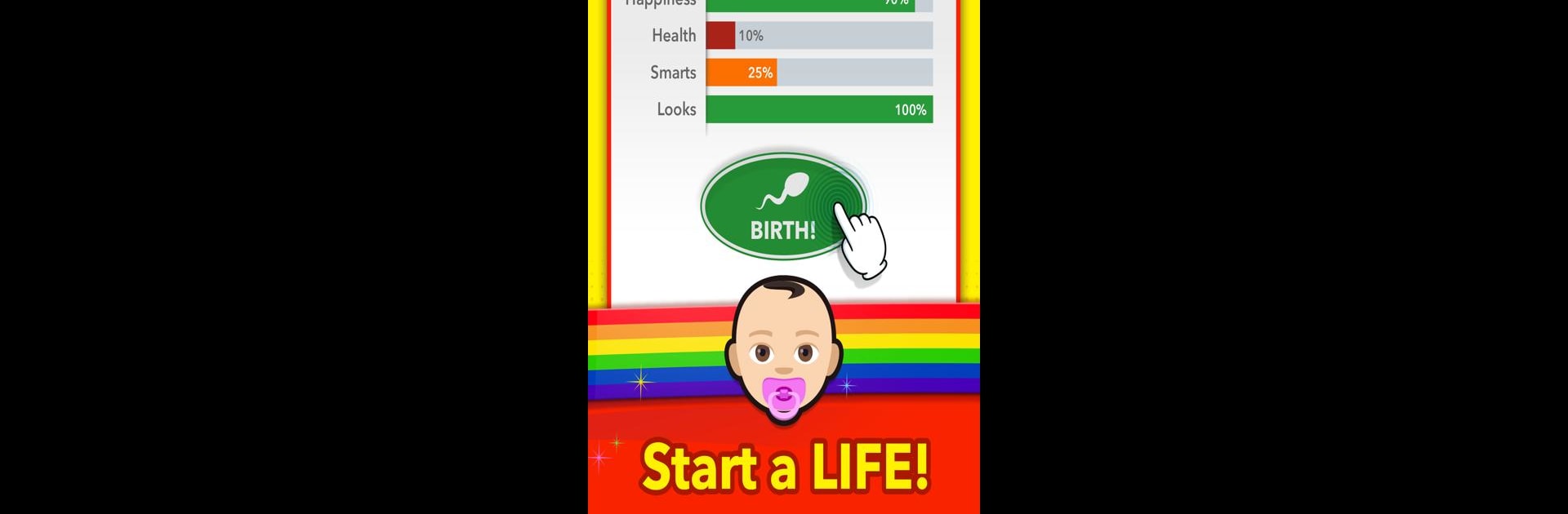From the innovators and creators at Candywriter, LLC, BitLife GO! – Life Simulator is another fun addition to the World of Simulation games. Go beyond your mobile screen and play it bigger and better on your PC or Mac. An immersive experience awaits you.
About the Game
Ever wondered what it’d be like to start from scratch and see how every big (or tiny) decision shapes your entire life? BitLife GO! – Life Simulator from Candywriter, LLC puts you in control of a character’s journey from birth to, well, anywhere you want it to go. One moment you’re picking a career path, the next you might be stirring up drama or raising a family—it’s all about the choices you make. You get to experiment, mess things up or ace adulthood, and see where each route takes you in this quirky simulation.
Game Features
-
Your Story, Your Pace
Craft a life that’s totally yours—get an honest job, settle down, make friends, or choose chaos and see what happens when you break all the rules. Every decision shifts your story in wild, unexpected ways. -
Total Freedom with Life Decisions
No strict scripts or forced paths here. Fancy becoming a brain surgeon, or interested in a life of crime? Want to focus on relationships, go on wild adventures, dabble in scandals, or just quietly retire? Do whatever feels right—or completely wrong. -
Multiple Languages Supported
Play comfortably in your preferred language. BitLife GO! – Life Simulator is available in German, Italian, Polish, Turkish, Dutch, Portuguese, Spanish, Traditional Chinese (Taiwan), Swedish, Russian, Norwegian, Korean, Japanese, French, and Thai. -
Unexpected Scenarios and Outcomes
The randomness keeps things fresh. Break the law, argue with your in-laws, start a family, end up behind bars—there’s a surprise at every turn, based on how you play. -
Simple, Text-Driven Gameplay
No complicated controls—just make choices and watch how life unfolds. Perfect for quick sessions or marathon story-spinning, especially if you’re running BitLife GO! – Life Simulator through BlueStacks for that comfy PC or Mac experience. -
Replayability Galore
There’s always another life to live. Try totally different personalities, riskier paths, or play it straight-laced to see all the wild, sad, or hilarious outcomes possible.
Start your journey now. Download the game on BlueStacks, invite your friends, and march on a new adventure.