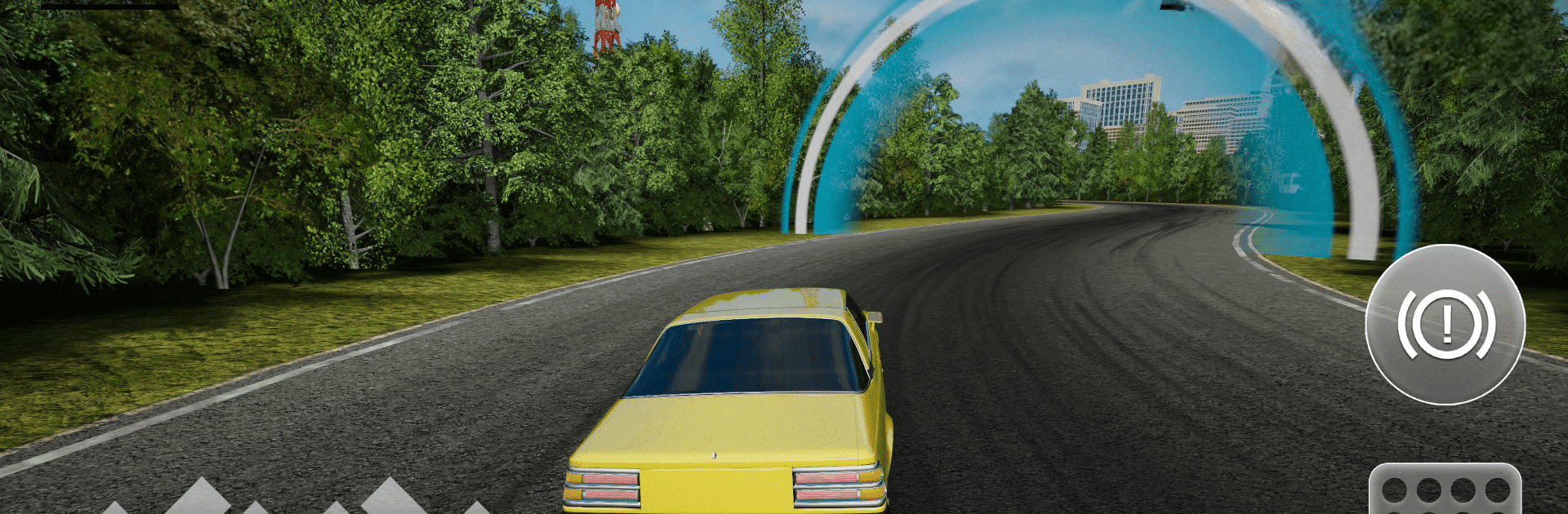Step into the World of Car Mechanic Simulator Racing, a thrilling Simulation game from the house of PlayWay SA. Play this Android game on BlueStacks App Player and experience immersive gaming on PC or Mac.
About the Game
Ever wondered what it’s like to build up a car repair business from day one—and then bring your own souped-up rides onto the racetrack? Car Mechanic Simulator Racing from PlayWay SA drops you smack in the middle of the mechanic’s life, juggling engine repairs by day and burning rubber at night. It’s a hands-on Simulation game where fixing, tinkering, and customizing cars is only half the fun. Climb the ranks with every task, and see just how far your wrenching and racing skills can take you. Prefer playing on your PC? BlueStacks has you covered.
Game Features
-
Dynamic Workshop Life
Manage your own repair garage as it grows, complete with a steady cycle of day and night that adds a nice dose of realism and urgency to all those tool-turning jobs. -
Packed Car Roster
There’s a wheel-spinning collection of 42 unique vehicles—think everything from old-school classics and muscle cars to modern sports and JDM favorites. -
Deep Customization Options
Dive into a massive garage of 1,100 individual parts. Swap engines, build out full chassis (with FWD, RWD, or AWD setups), tinker with cosmetics like paints, rims, spoilers, and really make your rides your own. Advanced tuning? You bet—including engine swaps. -
Challenging Racing Events
Take your projects over to the racetrack and pit your creations against competitors on multiple tracks. Every race is a chance to show off both your mechanical skills and your driving chops. -
Skill Progression
Unlock over 25 specialized skills as you play. Some will help you fix cars faster, boost your profits, or even unlock new methods and mechanics. Which you choose first is all up to your playstyle. -
Competitive Leaderboards
The thrill isn’t just in the build—a real rush comes from climbing the leaderboards, proving your garage and your driving skills can steal the spotlight from other players. -
Trade and Collect
Love collecting? Buy, sell, and expand your fleet, hunting down rare finds to complete your dream lineup. -
Multilingual Support
No need to stick to English—there’s support for a wide range of languages, so more players can jump into the garage and get started.
Car Mechanic Simulator Racing puts the hustle of the workshop and the adrenaline of the track in your hands, ready for both car lovers and competitive hearts alike.
Ready to top the leaderboard? We bet you do. Let precise controls and sharp visuals optimized on BlueStacks lead you to victory.