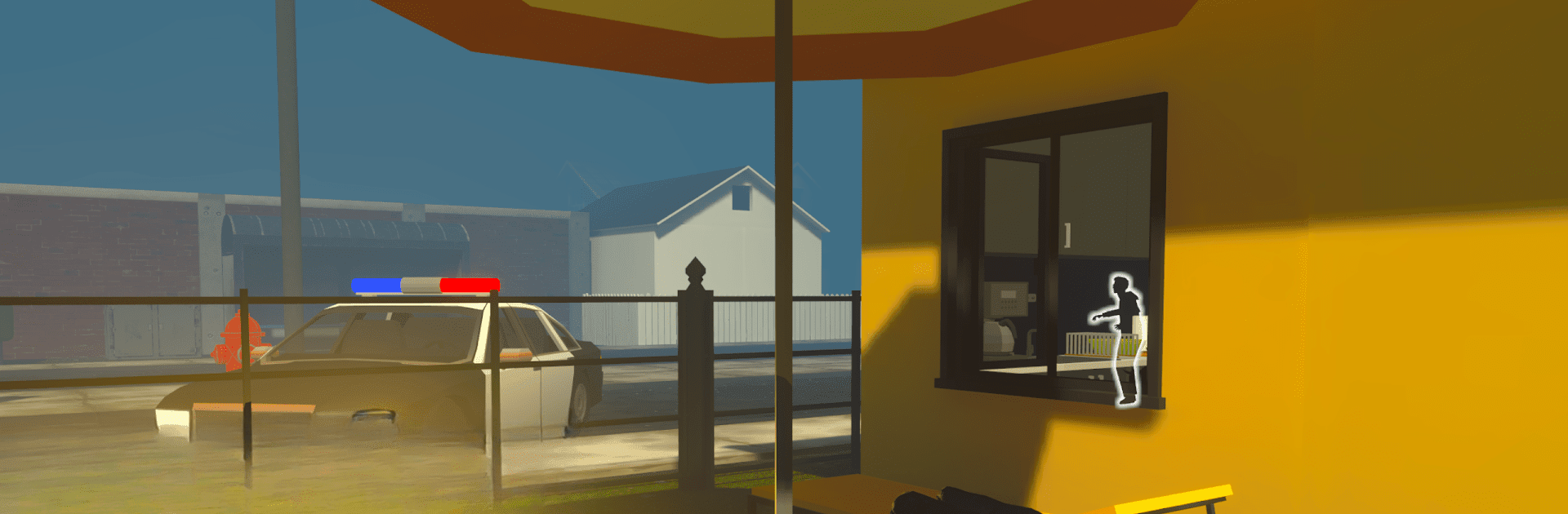Thief Simulator: Sneak & Steal brings the Simulation genre to life, and throws up exciting challenges for gamers. Developed by PlayWay SA, this Android game is best experienced on BlueStacks, the World’s #1 app player for PC and Mac users.
About the Game
Ever wanted to try your luck as the town’s sneakiest thief, without the whole risk-of-jail thing? Thief Simulator: Sneak & Steal from PlayWay SA brings that fantasy to your phone, letting you slip into the shoes of a burglar on the rise. Expect plenty of stealth, clever break-ins, and some seriously suspenseful moments as you work your way from broke pickpocket to notorious neighborhood legend.
Game Features
-
Big, Rich Houses to Rob
Start small with whatever you can get your hands on, but as your skills improve, you’ll be casing fancier estates stuffed with valuable loot. Each place has its own secrets, so you’ve got to keep your eyes open. -
Job Assignments
Not all jobs are about grabbing shiny things. Some folks want revenge or have very specific requests—think “borrow” a TV or “accidentally” bust some prized heirloom. Variety keeps things fresh…and just a little shady. -
Loot, Trade, Repeat
Swipe whatever you can carry and flip it on the Thief-Net to buy cooler gadgets and equipment. Hunting down deals or taking a risk on a sketchy sale just comes with the territory. -
Skill Growth
As you get better, new tricks unlock: from lockpicking and jewelry dismantling to even hacking and car theft. Become a master in the art of stealing, bit by bit. -
Intel Gathering
Success means knowing your target. Watch households, figure out people’s routines, or buy some not-so-legal info online. The smarter you are, the richer you get. -
Teamwork with Your Brain
Planning is just as important as gadgets. Scout around, choose your tools, work out the safest route—and remember, improvising on the fly can save your hide if things go sideways. -
Stay Undetected
Cops, alarms, nosy neighbors, or even guard dogs—there’s lots standing between you and a clean getaway. Hiding spots and quick thinking can make the difference between cashing in and a night in the slammer.
Play comfortably on BlueStacks if you want a bigger view of your not-so-legal adventures.
Make your gaming sessions memorable with precise controls that give you an edge in close combats and visuals that pop up, bringing every character to life.