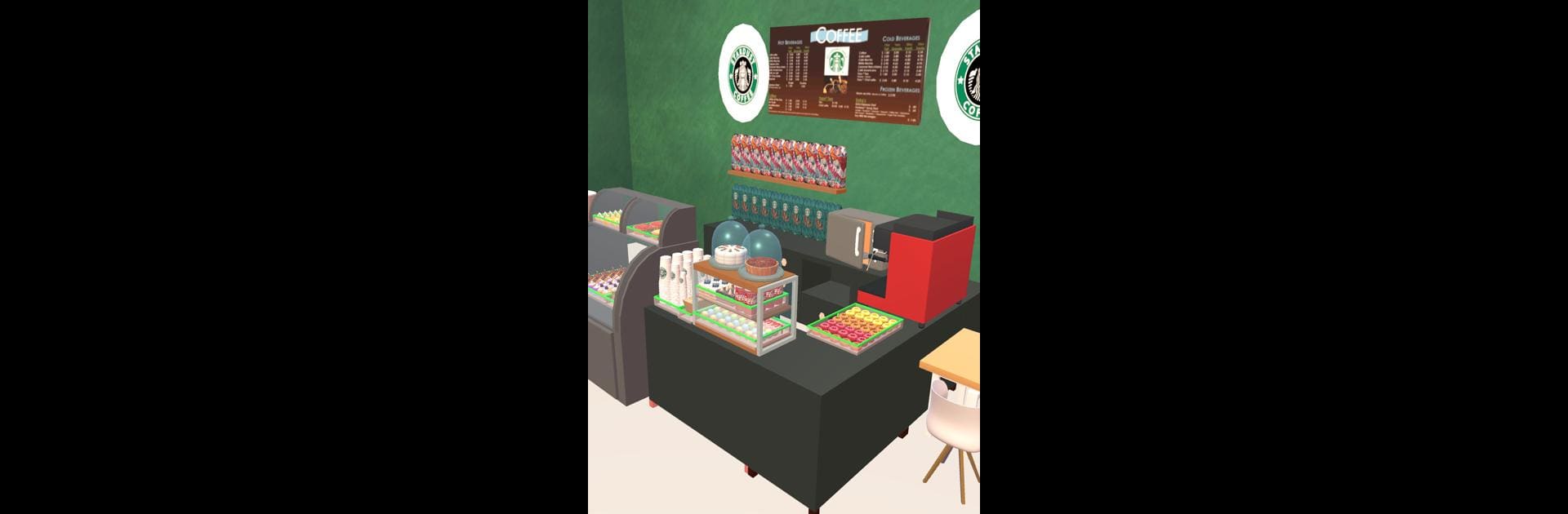Explore a whole new adventure with Coffee Shop Organizer, a Simulation game created by Emirhan Gumus. Experience great gameplay with BlueStacks, the most popular gaming platform to play Android games on your PC or Mac.
About the Game
Ever felt the urge to tidy up a coffee shop while making everything absolutely perfect? Coffee Shop Organizer puts you right in the middle of the action. You’ll juggle all sorts of quirky tasks, whether it’s stocking up on pastries, lining up steaming cups, or figuring out where to put that box of croissants. This simulation game by Emirhan Gumus is all about clever sorting, satisfying puzzles, and that strangely pleasing feeling you get when everything just… clicks. If you’re up for a dash of challenge mixed with good old coffee shop charm, you’ll have plenty to do right here.
Game Features
-
Brainy Sorting Challenges
Every level throws a new organizational puzzle at you. Shelves, counters, and displays need just the right items in the right spots—but, of course, nothing’s ever as simple as it seems. -
Coffee Shop Realism
Stack pastries, line up cups, and stock shelves like a true barista-in-training. It’s oddly calming and might just inspire you to tidy up your own kitchen cabinets. -
Unlock New Treats
As you organize, you’ll open up fresh snacks, fancy mugs, and all sorts of goodies. The more you sort, the more you get to play with. -
Satisfying ASMR Vibes
There’s something seriously soothing about the drag-and-drop mechanics here. The sounds and movements are designed for that little hit of satisfaction after a perfectly-placed item. -
Constantly New Stuff to Organize
You won’t run out of surprises. Each round brings different items and new ways to keep your virtual java joint in tip-top shape. -
A Relaxing Experience Anywhere
Whether you’re tapping away on your phone or want a bigger screen using BlueStacks, it’s easy to jump in and start organizing whenever you’ve got a free moment.
Slay your opponents with your epic moves. Play it your way on BlueStacks and dominate the battlefield.