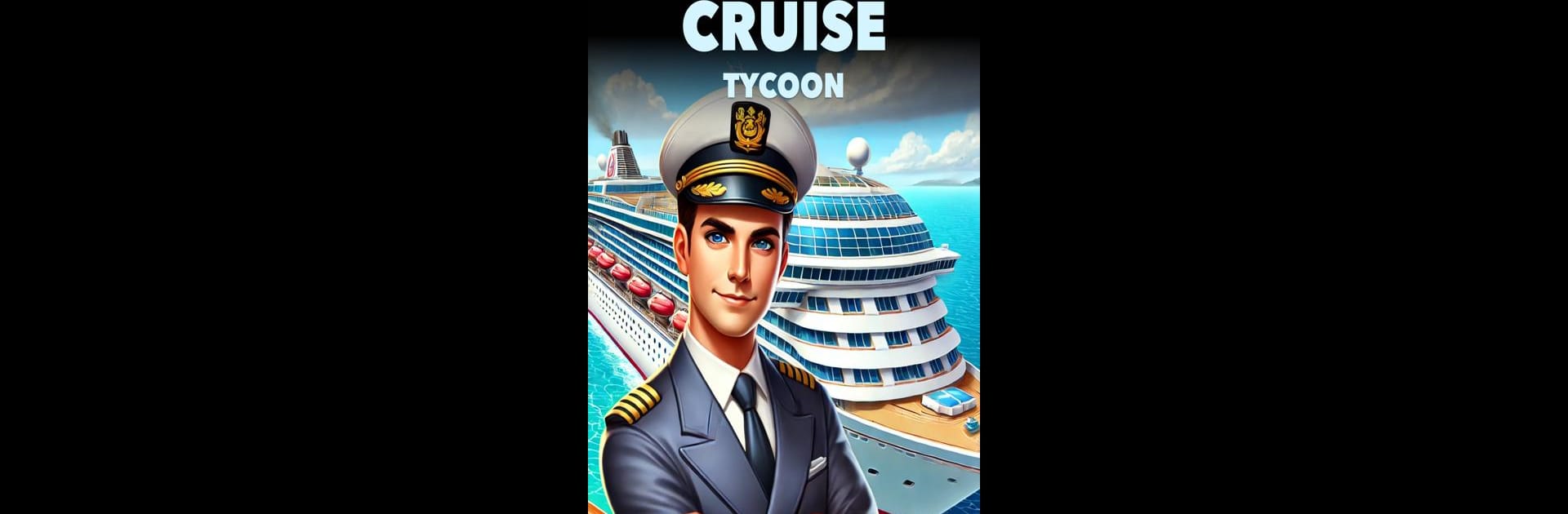Join millions to experience Cruise Tycoon: Simulator, an exciting Simulation game from Hidden Lake Games LLC. With BlueStacks App Player, you are always a step ahead of your opponent, ready to outplay them with faster gameplay and better control with the mouse and keyboard on your PC or Mac.
About the Game
Ever imagined running your own floating paradise? In Cruise Tycoon: Simulator, you take the wheel—metaphorically and literally—of a luxury cruise line and turn it into the hottest ticket on the ocean. Whether you’re a fan of classic tycoon games or you’re just in for the ride with boatloads of quirky guests, this simulation lets you create, customize, and control your very own resort at sea. With passengers from all walks of life, it’s up to you to grow your ship from modest beginnings into a legendary getaway.
Game Features
-
Build Your Dream Ship
Start out simple with basic cabins but let your imagination run wild—expand your vessel with lavish suites, swanky lounges, and even a mini-mall. If you can picture it floating, you can probably build it. -
Cater to Every Passenger
Each guest has their own tastes and requests. Want to wow a movie buff? Set up a theater. Have some foodies on board? Upgrade your ship’s restaurants and bars. The more you listen, the more your ship thrives. -
Sail to New Destinations
Pick your route, discover gorgeous new locales, and watch as new passengers hop aboard. Every port stop unlocks fresh challenges and new ways to boost your cruise’s reputation. -
Manage, Expand, Repeat
It’s a full-blown tycoon game. You’ll juggle hotel management, ship operations, and business strategy all in one. Keep everyone happy, the income flowing, and your cruise line growing. -
Strategic Upgrades
It’s not just about looks—smart upgrades mean more comfort and cooler experiences for your guests, bringing in more loyal customers with every trip. -
Immersive Simulation Vibe
From steering the ship to managing every department (yeah, even the toilets), you get a real taste of what it takes to run the high seas’ top luxury liner.
For those who love tinkering with management sims, juggling guest happiness, or just want to see how wild their floating city can become, Cruise Tycoon: Simulator from Hidden Lake Games LLC brings it all together. And if you want even smoother controls, you might find BlueStacks a handy way to play.
Ready to top the leaderboard? We bet you do. Let precise controls and sharp visuals optimized on BlueStacks lead you to victory.