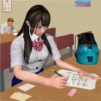Step into the World of Dad Simulator Happy Family, a thrilling Simulation game from the house of One Cent Games. Play this Android game on BlueStacks App Player and experience immersive gaming on PC or Mac.
About the Game
Ever wondered what it’s like juggling all the daily adventures of being a dad? Dad Simulator Happy Family invites you to step into some pretty big shoes—the super dad of a busy virtual household! Whether you’re whipping up breakfast, helping with chores, or planning a spontaneous family picnic, there’s never a dull moment. Expect plenty of lighthearted tasks, wholesome surprises, and the sweet chaos of happy family life, all crafted by One Cent Games. If you’re curious how it feels to run the show at home, or just want a chill simulation where every day brings something new, this one’s for you. Playing on BlueStacks? You’ll probably find the controls extra comfy.
Game Features
- Life from Dad’s POV: Jump into the role of a devoted single father balancing everything from early morning routines to busy evenings with the family.
- Daily Missions: There’s always something to do—cook breakfast, clean up the house, lend a hand in the kitchen, and even manage the household budget. Some days you’ll be planning parties, other days it’s about getting everyone out the door on time.
- Share Responsibilities: Team up with your in-game partner, help out with chores, pick up groceries, and surprise your loved ones with thoughtful gestures (like a secret pizza or a shiny necklace).
- Family Adventures: Hit the road in your sports car, organize fun picnic outings, and celebrate birthdays with cake—yep, even a virtual dad deals with party logistics!
- Chill Driving Moments: Take a spin behind the wheel with smooth car controls. Ideal for those little family road trips or a treat run to the bakery.
- Immersive Home Life: The 3D house interiors, cheerful sound effects, and lively animations make even simple tasks feel engaging. It’s not just about clicking buttons—it’s about feeling like you live in this bustling home.
- Flexible Play: Multiple timelines and scenarios mean you can experience different sides of dad life, with each day serving up its own rewards and curveballs.
- Easy to Pick Up: The controls are straightforward (especially using BlueStacks on your PC), so you can focus on the fun of managing your virtual family, not just wrestling with the UI.
Ready to top the leaderboard? We bet you do. Let precise controls and sharp visuals optimized on BlueStacks lead you to victory.