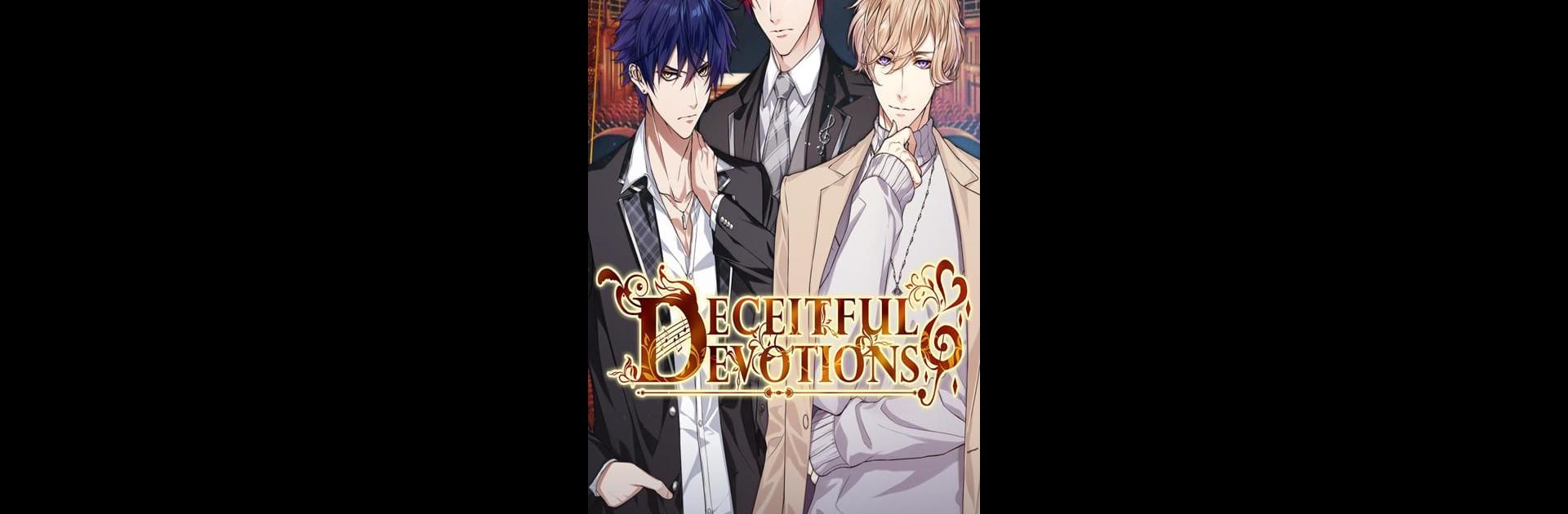Explore a whole new adventure with Deceitful Devotions : Romance Otome Game, a Simulation game created by Genius Inc. Experience great gameplay with BlueStacks, the most popular gaming platform to play Android games on your PC or Mac.
About the Game
Ever wondered what it’d be like to suddenly step into the glamorous, complicated world of celebrities? In Deceitful Devotions : Romance Otome Game from Genius Inc, you’re thrown headfirst into drama, romance, and a web of secrets after an unexpected marriage proposal from a superstar pianist. Your regular college life is swapped for high-society parties, fake engagements, and a tangle of emotions as you navigate billionaires, secrets, and (let’s be real) some awkwardly intense eye contact. You’ll have to figure out who to trust, who’s putting on a front, and whether love can possibly be real in this maze of deception.
Game Features
-
A Story Full of Twists
Plunge into a plot where nothing is as it seems. One accident changes your entire life, marrying you (sort of) to a famous musician and forcing you into the spotlight—whether you like it or not. -
Three Unique Love Interests
Tangle with Ashton, the flawless (and totally intimidating) piano prodigy; Louis, a cheeky actor who always seems one step ahead; and Sean, the distant brother who just wants to be seen for who he really is. -
Choices Change Your Fate
You’re not just along for the ride—your choices seriously impact the story. Side with ambition, honesty, or follow your instincts; it’ll all change how things play out. -
Gorgeous Visuals & Music
Get swept up in lavish backgrounds that make you feel like you’re actually in the middle of a scandalous celebrity romance. The visual novel style pairs with music that really sets the emotional tone. -
Otome-Style Drama
Expect heart-pounding moments, devastating secrets, and the kind of awkward, funny, and sweet scenes otome fans love. Every character hides something, and it’s up to you to dig deeper or walk away. -
Smooth Play on BlueStacks
Experience the game in all its dramatic glory with a super slick performance on BlueStacks, especially if you prefer seeing the story play out on a bigger screen.
Slay your opponents with your epic moves. Play it your way on BlueStacks and dominate the battlefield.