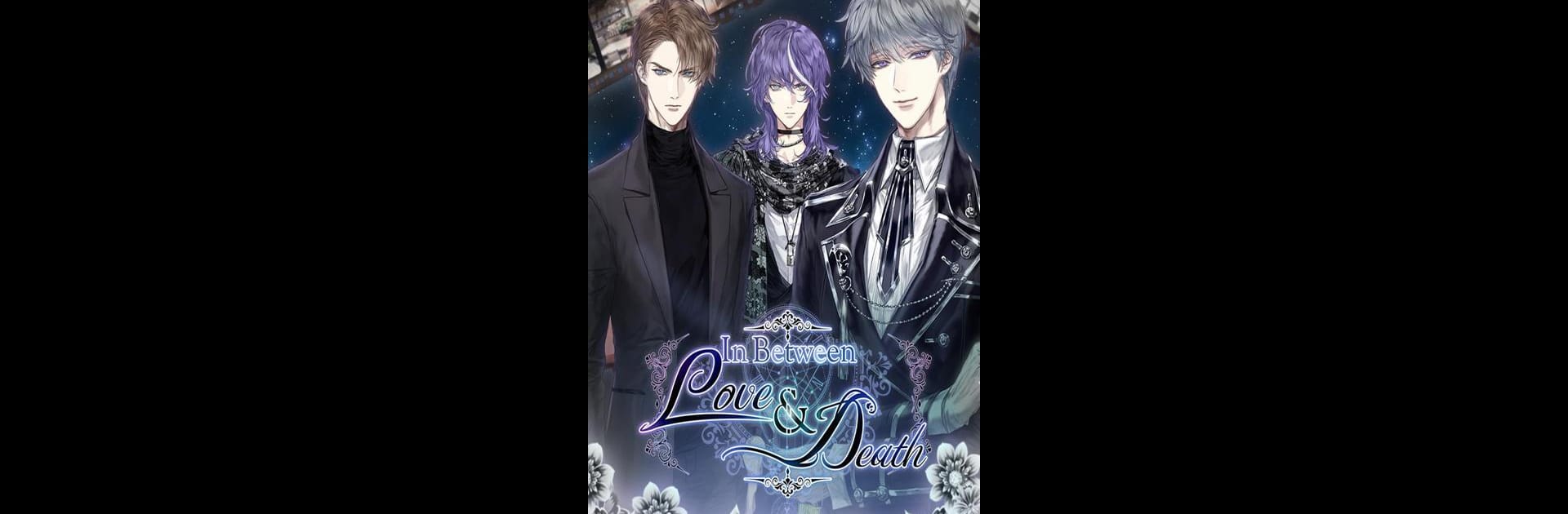In Between Love & Death:Romance you choose brings the Simulation genre to life, and throws up exciting challenges for gamers. Developed by Genius Inc, this Android game is best experienced on BlueStacks, the World’s #1 app player for PC and Mac users.
So this game drops you into a life that’s been, honestly, pretty rough from the start—think growing up in an orphanage, scraping by, and getting thrown one bad hand after another. Things finally just hit rock bottom, and that’s when a strange accident happens. Suddenly, you wake up in this eerie, sort of dreamlike world, and there’s this grim reaper—Noah—who’s… strangely polite? He offers a chance at a do-over, but the catch is it’s all wrapped up in some mystery you’ve got to untangle. Noah keeps smiling through everything, like he knows all your secrets but won’t spill his own, which definitely makes chatting with him interesting.
From there, it becomes all about exploring this unexpected second shot at life, and a lot of it means connecting (or, you know, maybe falling for) three very different guys. There’s Noah, with his whole quiet, mysterious vibe. Then there’s Caden, a celebrity who seems to have the perfect life, but really just wants out of the pressure and drama that come with fame—he’s got his own baggage, especially once you find out his choices affected your fate. And Bentley, the classic rich guy who always seems collected but is actually hiding more than he lets on. The way you interact and make choices steers how these relationships go, and the writing keeps things emotional without feeling heavy-handed. Playing this on PC with BlueStacks, you can relax and take your time making decisions and, honestly, it’s hard not to get pulled in, especially if you like story-driven games where the characters and their secrets take center stage.
Ready to top the leaderboard? We bet you do. Let precise controls and sharp visuals optimized on BlueStacks lead you to victory.