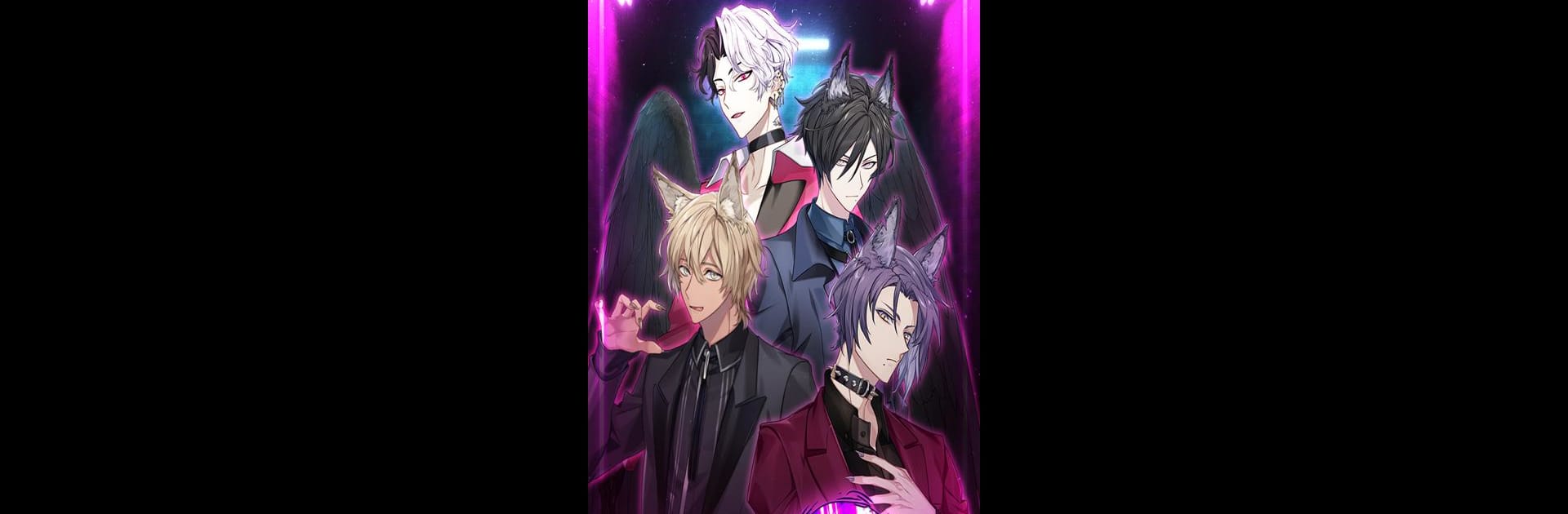Join millions to experience Feral Hearts: Otome Romance Game, an exciting Simulation game from Genius Inc. With BlueStacks App Player, you are always a step ahead of your opponent, ready to outplay them with faster gameplay and better control with the mouse and keyboard on your PC or Mac.
About the Game
Feral Hearts: Otome Romance Game from Genius Inc drops you right in the center of Tokyo’s glamorous celeb scene—without a manual or a moment to breathe. One day you’re an inexperienced PR assistant, the next you’re juggling the careers (and complicated feelings) of four of the hottest stars around. What could possibly go wrong? Expect chaos, heart-flutters, and tough choices as you try to win trust and maybe a little love.
Game Features
-
A Star-Studded Lineup
Hang out with an actual rock legend, a smoldering film star, an international model, and a K-pop idol—each way more complex (and occasionally weird) than their headlines suggest. -
All the Drama, All the Feels
Balancing your job with your heart is no easy feat. Can you save careers, survive sparkling gossip, and maybe steal a few romantic moments, or will it all come crashing down? -
Interactive Story Paths
Your choices really matter here. Every decision can build trust, open up new twists, or make things delightfully awkward between you and your superstar clients. -
Unique Personalities to Discover
From Masaki’s longing for a quieter life, to Taiki’s hidden struggles, Kyo’s skeptical charm, and Hansol’s romantic side, you’ll really have your hands full getting to know (and manage) them all. -
Simulation Genre Meets Otome Romance
Enjoy all the character-driven tension and emotional twists you expect from otome romance, combined with creative challenges only someone in the PR world could face. -
Smooth Controls via BlueStacks
For those wanting a snappier play experience, BlueStacks lets you handle Tokyo’s hottest gossip with a bit more comfort.
Real stakes, real emotions…and really cute guys.
Ready to top the leaderboard? We bet you do. Let precise controls and sharp visuals optimized on BlueStacks lead you to victory.