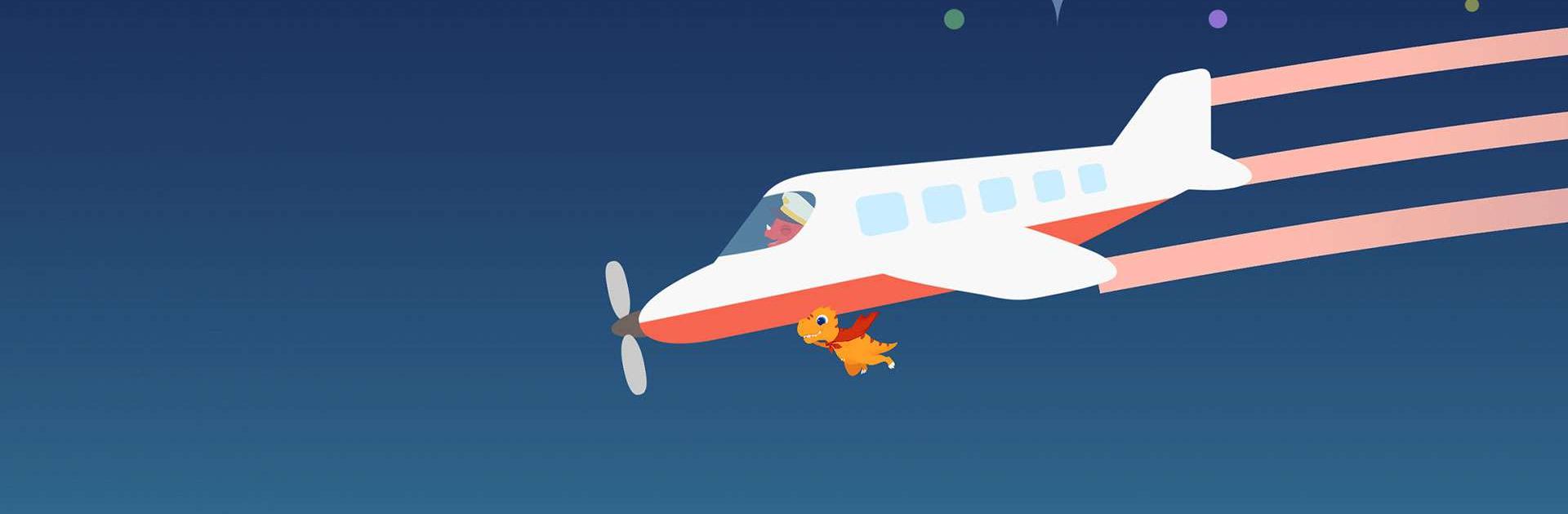Dinosaur Airport:Game for kids is a Simulation game developed by Yateland – Learning Games For Kids. BlueStacks app player is the best platform to play this Android game on your PC or Mac for an immersive gaming experience.
There are lots to do at the airport today. You can experience the thrill of taking off and landing at the airport, as well as traveling the globe in a plane.
Check out the x-ray machine to get a feel for the airport and make sure you’re not sneaking any prohibited items onto your flight. Take care that everyone boards the ship without incident and that no dangerous people are able to board. Besides taking over the airport’s control tower, your duties will also include loading the cargo plane with animals and fruit.
It’s time to choose 1 of the 12 airplanes and go on a trip around the globe! Whether it’s an airplane, a spaceship, or a shark with wings, you’re the captain. Pick one and leave for an international flight right away. Keep an eye out for lightning and wind gusts, both of which can cause serious injury. If you’re the pilot, keeping your cool is essential for the safety of your passengers.
There’s no better time to start than now! Get out there and start exploring that prehistoric airport so you can get on that worldwide adventure of yours!
Download Dinosaur Airport:Game for kids on PC with BlueStacks and run your own dino-themed airport.