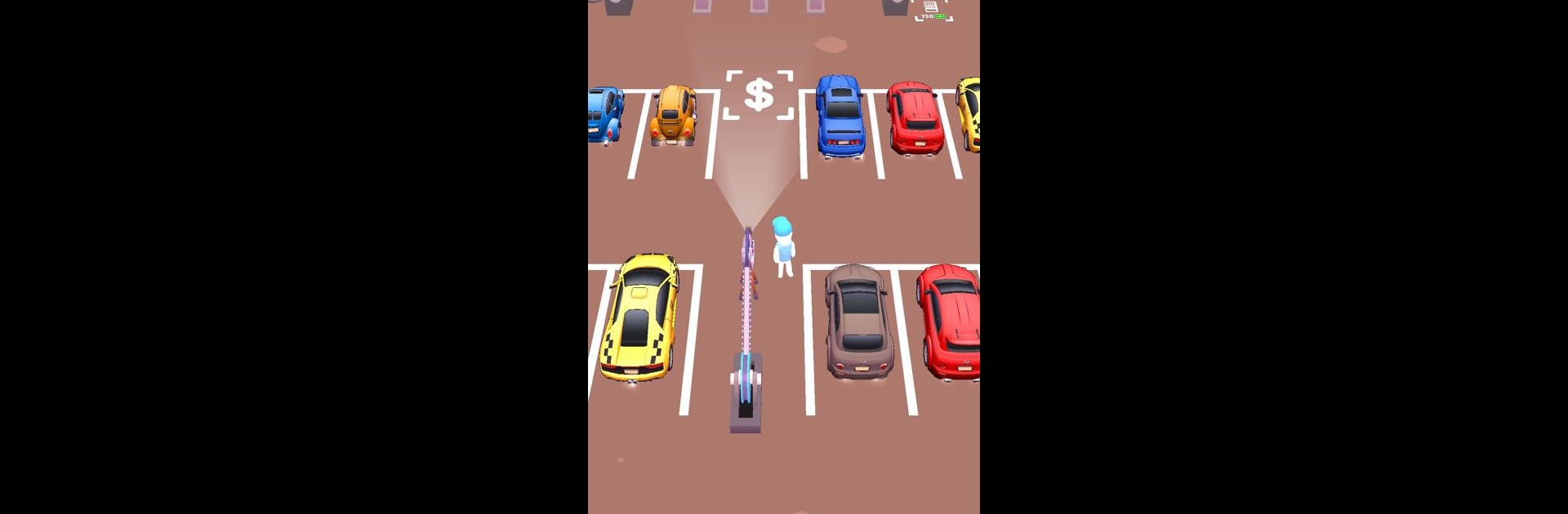Step into the World of Drive-in Cinema: Idle Game, a thrilling Simulation game from the house of MAD PIXEL GAMES LTD. Play this Android game on BlueStacks App Player and experience immersive gaming on PC or Mac.
About the Game
Ever dreamed about running your own movie spot under the stars? Drive-in Cinema: Idle Game puts you right in the boss’s chair at your own bustling outdoor theater. Take charge of everything—from picking the films to stocking up on popcorn—while keeping those carloads of customers happy. If you’ve got a thing for Simulation games that mix management with chilled vibes, this is definitely your jam. Expect plenty of surprises, a ton of customization, and that satisfying feeling when everything’s running just right.
Game Features
-
Movie Curation, Your Way
Handpick what’s showing on the big screen, mixing genres and discovering what pulls a crowd. The better your lineup, the happier your guests (and the fuller your wallet). -
Snacks on Wheels
Set up all sorts of food and drink stands—think ice cream trucks and burger vans. Good eats keep moviegoers around for more than just the film. -
Smart Upgrades and Expansion
Use your profits to unlock more parking, set up new food stalls, and even hire employees to help things run smoother. Spend wisely to keep the crowds rolling in. -
Missions to Keep You Hooked
There are over 50 unique challenges to tackle. Whether you’re chasing record profits or perfect customer satisfaction, there’s always something new to aim for. -
Custom Strategies
Decide where your money goes and how you grow. Go all-in on blockbuster hits, or nurture your food truck empire—it’s all in your hands. -
Easy, Relaxed Controls
Manage everything with a few taps. You can check on your cinema and make progress whenever you’ve got a spare moment. -
Charming 3D Visuals
Enjoy vibrant, playful graphics that really capture that drive-in feel. Watching your cinema come to life just looks cool.
If you’re playing Drive-in Cinema: Idle Game on BlueStacks, expect things to run extra smoothly—those graphics look even better, and managing your growing theater feels a notch more effortless.
Make your gaming sessions memorable with precise controls that give you an edge in close combats and visuals that pop up, bringing every character to life.