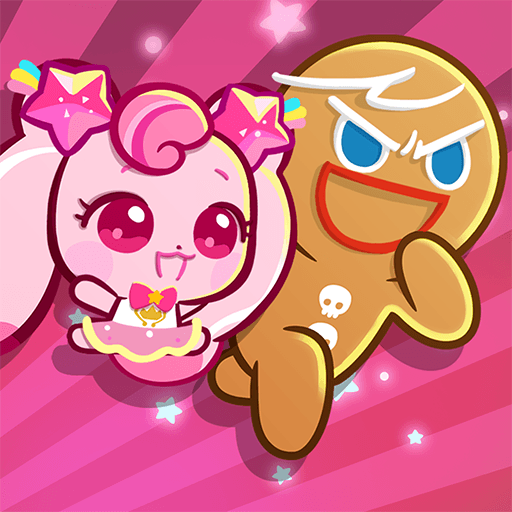Bring your A-game to TOYS: Crash Arena, the Arcade game sensation from MAD PIXEL GAMES LTD. Give your gameplay the much-needed boost with precise game controls, high FPS graphics, and top-tier features on your PC or Mac with BlueStacks.
TOYS: Crash Arena is one of those games that really taps into the urge to build wild contraptions just to see how they hold up in a fight. You start by piecing together a toy tank or car out of blocks – there are all sorts of materials to pick from, like simple wood or sturdier metal. There are explosive bits you can add, but they come with some risk, since blowing up isn’t exactly the best way to win. The weapons are fun – from rocket launchers and drills to lasers and hammers, so there are plenty of ways to mess with your setup and figure out what combos actually work against different opponents.
Once you’ve got your car ready, fights take place in small arenas where you face other players’ weird creations. The controls are simple — just left and right, and the weapons fire automatically as soon as you’re in range. The size and weight of your build make a big difference: more blocks mean better protection, but it gets harder to move quickly, so fiddling with the design is half the fun. There’s a setting for auto-battles too, so if someone just wants to see their builds duke it out, that’s an option. Winning matches nets all kinds of upgrade materials and currency, making it easy to tweak or completely rebuild when something isn’t working.
On PC using BlueStacks, everything feels smooth and a bit more detailed than on a phone, especially the graphics. Players spend a good chunk of time in the garage, swapping wheels and engines or testing new weapons. There’s a lot of room for creativity, whether it’s piling on armor, building a fast but fragile car, or just attaching as much firepower as possible and hoping for the best. The battles don’t take long, which makes it easy to squeeze in a round or two, and every win helps unlock more parts to experiment with. It’s the kind of game that’s easy to pick up but can get pretty deep if you enjoy tinkering with builds and seeing what sort of machines other people send into the arena.
Start your journey now. Download the game on BlueStacks, invite your friends, and march on a new adventure.