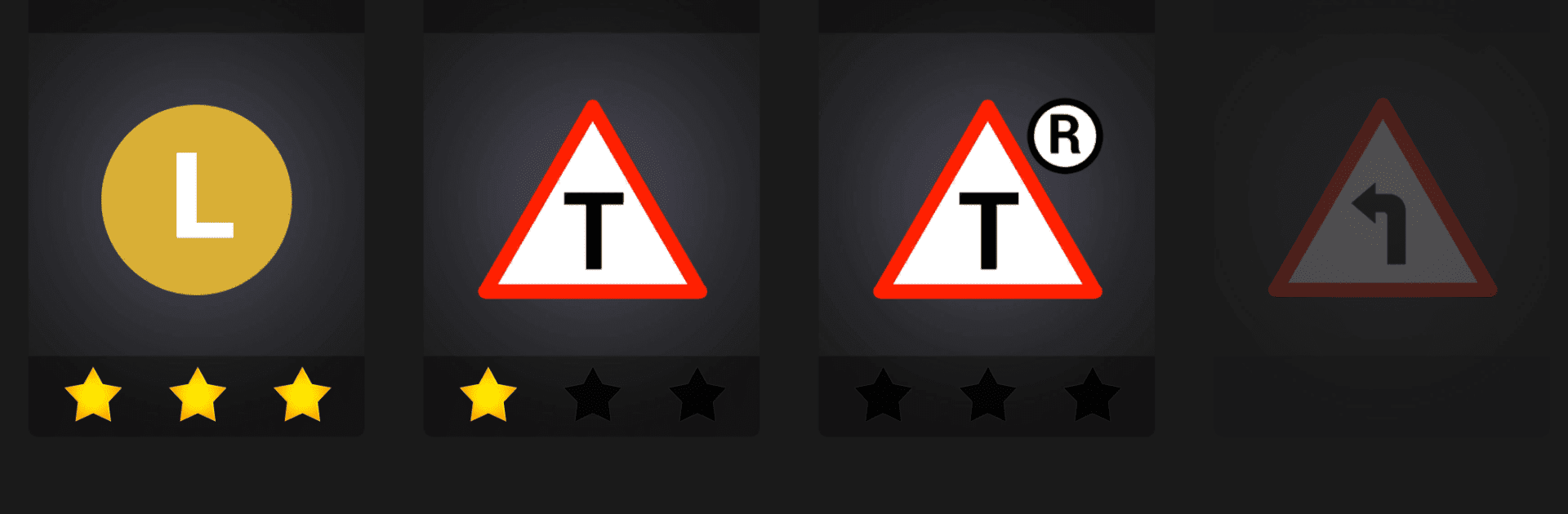Driving School and Parking brings the Simulation genre to life, and throws up exciting challenges for gamers. Developed by Yarsa Games, this Android game is best experienced on BlueStacks, the World’s #1 app player for PC and Mac users.
About the Game
Ever wondered what it’s like to prep for a real driving test, but from the comfort of your phone or PC? Driving School and Parking from Yarsa Games makes learning the ins and outs of road rules and car handling surprisingly fun. Whether you’re nervous about passing that tricky parking section or just want to brush up on your road signs, this Simulation outing blends practice, quizzes, and more than a few brain teasers into a handy driving boot camp.
Game Features
-
Multiple Vehicle Choices
Pick what you want to practice on: car, motorcycle, scooter, or even a bus. Each offers its own set of challenges and levels—try the car for classic street driving, hop on a bus for something bigger, or test your bike handling over 8 tricky tracks. -
Driving School Mode
Learn to navigate obstacles, handle tricky turns, and master everything you’ll need for a license test while working through a variety of simulated situations. -
Quiz Your Knowledge
It’s not just about driving—the game throws a mix of multiple-choice questions at you to get you up to speed on parking, road signs, and even vehicle maintenance. Practicing here can give you a real confidence boost before that written test. -
Street and Parking Challenges
Sharpen your street parking skills while weaving through busy traffic, or try your luck in packed parking lots navigating tight spaces. Think you can handle more? Extreme parking mode takes it up a notch, with tough obstacles and outrageous stunts. -
Realistic Controls
Steering wheel, tilt, manual, or automatic—you’re free to customize controls to match your style. Whether you’re left-handed or right-handed, it adjusts for you. -
Learn Road Signs and Traffic Rules
Brush up on those pesky signs and signals. Interactive lists and quizzes help you remember what’s what, so next time you’re on the real road, it all feels a bit more familiar. -
Offline Friendly
No Wi-Fi? No worries. You can keep practicing your skills even without an internet connection. -
Great on BlueStacks
If you want a bigger view and smoother performance, this game works well on BlueStacks too. -
Progressive Levels
With loads of levels for each vehicle and mode, there’s always a new challenge ahead, whether you’re just starting out or cruising toward parking pro status.
Start your journey now. Download the game on BlueStacks, invite your friends, and march on a new adventure.