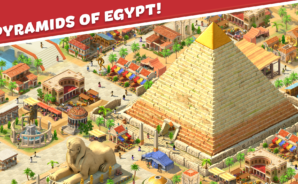Step into the World of Empire City: Build and Conquer, a thrilling Simulation game from the house of RED BRIX COMPUTER SYSTEMS. Play this Android game on BlueStacks App Player and experience immersive gaming on PC or Mac.
About the Game
Empire City: Build and Conquer hands you a blank map and asks a simple question: what kind of ancient empire will you create? This Simulation title from RED BRIX COMPUTER SYSTEMS blends city-building, strategy, and a touch of politics, letting you shape a thriving civilization your citizens will talk about for generations. Plan, trade, expand, and decide whether you’ll rule with a gentle hand or an iron will.
Game Features
- Your Path to Power: Pick your style—efficient economist, cultured visionary, relentless conqueror, or a bit of everything. Your choices steer how the empire grows.
- Monumental Building: Raise canals for farmers, span valleys with sweeping viaducts, and craft towering statues worthy of legends. Your city skyline tells your story.
- Smart Resource Play: Mine, harvest, and refine essential materials, then funnel them into bustling districts to keep growth steady and sustainable.
- Trade and Diplomacy: Forge alliances, negotiate deals, and exchange knowledge. Turn your capital into a crossroads where caravans and ideas constantly flow.
- Expand the Map: Claim new territories, develop them from scratch, and tap fresh resources to strengthen your influence across the region.
- Culture That Matters: Shape traditions, celebrate achievements, and build marvels that boost your city’s spirit and give meaningful bonuses.
- Strategic City Planning: Layout is everything—position waterways, districts, and landmarks to keep production humming and citizens happy.
- Rich Ancient Atmosphere: Soak in sweeping vistas and detailed art that make every district, plaza, and monument feel alive.
- Smooth on PC with BlueStacks: Prefer playing on a bigger screen? BlueStacks helps the building, dragging, and zooming feel quick and precise.
Ready to top the leaderboard? We bet you do. Let precise controls and sharp visuals optimized on BlueStacks lead you to victory.