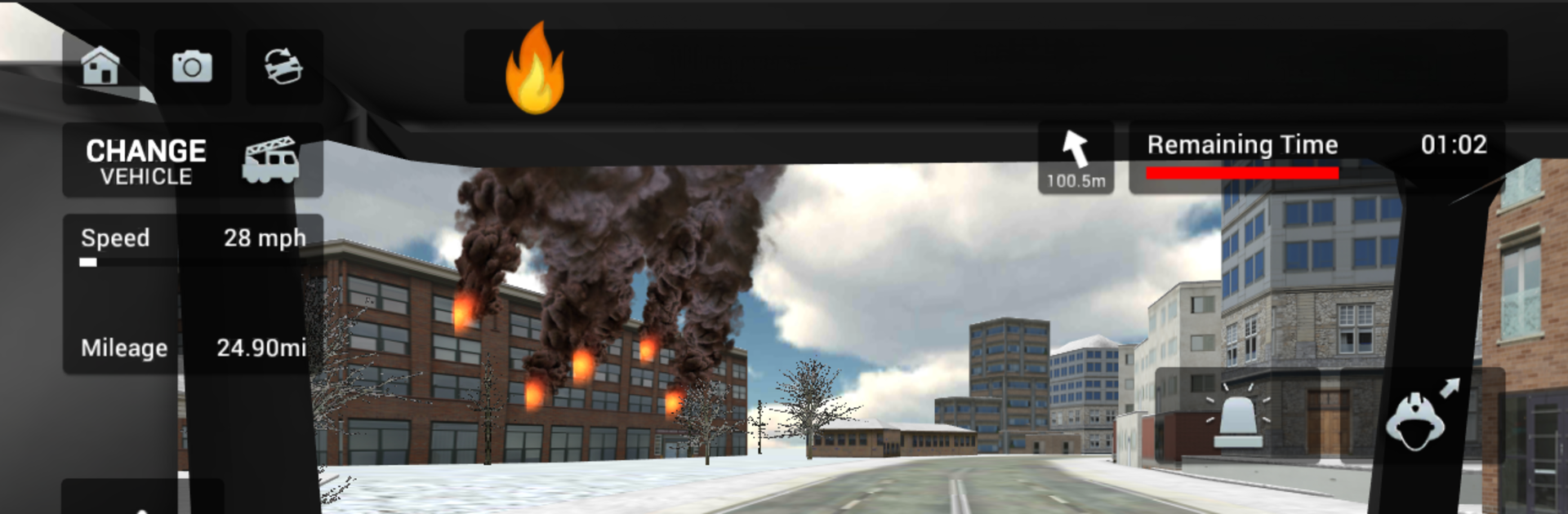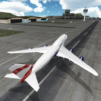From the innovators and creators at Gumdrop Games, Fire Truck Rescue Simulator is another fun addition to the World of Simulation games. Go beyond your mobile screen and play it bigger and better on your PC or Mac. An immersive experience awaits you.
About the Game
Fire Truck Rescue Simulator from Gumdrop Games puts you right in the thick of big-city emergencies, where you’re the one called to save the day. If you’ve ever wondered what it’s like to handle the pressure of being a firefighter, this Simulation game lets you jump behind the wheel, race through crowded streets, and tackle blazing disasters firsthand. Expect moments where you’ll be dashing from your fire truck, hose in hand, never knowing if you’re running into a car fire or a massive building blaze.
Game Features
- Drive (or Walk) into Action: Choose whether to rush to emergencies in your roaring fire truck, zigzagging through city traffic, or hop out and handle fires yourself with a hose.
- Big City to Explore: The city is sprawling and lively, filled with unexpected hazards and other vehicles going about their day—never a dull moment.
- Loads of Fire Trucks: Unlock a fresh lineup of trucks as you keep racking up rescue missions. Each one feels a little different, just like the real deal.
- Realistic, Responsive Controls: The physics and handling aren’t just for show—you’ll feel every corner and bump as you drive, whether on a controller or touchscreen.
- Help the Police: Occasionally, the city’s police call you in as backup, and it’s up to you to work together to handle the worst emergencies.
- Firefighting for Everyone: Controls are simple enough for newcomers, but there’s still challenge for anyone who wants to master the fire fighting life.
- Freedom to Roam: Maybe you’re in the mood to explore instead of racing from fire to fire? Take any unlocked truck for a spin and just see where the road leads.
- City Sounds and Sirens: The wail of fire truck sirens and the bustle of urban life make everything feel a bit more intense when it counts.
- Play Anywhere: Works great on your phone, tablet, or even a big screen for those who like using BlueStacks at home.
- Just for Fun: You can even experiment with your hose, maybe give some cars a quick wash if things are quiet—because who said firefighters can’t have a little fun?
Slay your opponents with your epic moves. Play it your way on BlueStacks and dominate the battlefield.