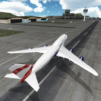Step into the World of Helicopter Flight Pilot, a thrilling Simulation game from the house of Game Pickle. Play this Android game on BlueStacks App Player and experience immersive gaming on PC or Mac.
About the Game
Ever wondered what it’s like to pilot a helicopter through jaw-dropping landscapes, handle wild emergencies, or even get behind the wheel of a fast car—all in one place? Helicopter Flight Pilot from Game Pickle puts you at the center of an action-packed Simulation experience that’s anything but ordinary. Whether you’re flying through realistic weather or exploring every inch of an enormous open world, there’s always something new waiting around the next corner. And hey, if you’re into trying out wild stunts or running rescue missions, you’ll find plenty to keep you busy.
Game Features
-
Realistic Flight Experience
Grab the controls and take on true-to-life helicopter and airplane physics that make each takeoff, landing, and midair maneuver feel authentic. -
Diverse Missions
Ever tried base jumping from a mountaintop? Transporting VIPs? Fighting wildfires? There’s a mission for every mood, with unique challenges popping up all over the map. -
Sprawling Open World
Explore a massive environment—over 150 square kilometers—packed with landmarks, hidden spots, runways, helipads, and even new areas to discover by land or sea. -
Dynamic Weather and Time
Plan for blue skies or battle through snow, thunderstorms, gusty winds, or turbulence. Plus, a day-and-night cycle means every flight could look different. -
Land, Water, and Air Vehicles
It’s not just about helicopters—you’ll get to pilot planes, zip around in boats, race jetskis, and speed down twisting roads in stylish cars for some varied gameplay. -
Immersive Controls and Cockpit Views
Choose controls that fit your style—buttons, joystick, tilt, whatever works for you. Switch up camera angles, peek around a hyper-detailed cockpit, and check out the scenery from every side. -
Action-Packed Emergency Scenarios
Get thrown into situations like engine failures, tricky landings, police chases, or even firefighting, all pushing your skills to the limit. -
Interactive Minimap
Lost? Use the handy map to track missions, scout the terrain, and plan your route—it’s simple to use, but packed with info like altitude and distance. -
Detailed Environments and Special Effects
With crisp satellite imagery, weather and crash effects, and dynamic lighting, every moment looks and sounds as intense as it feels. -
Customization Options
Adjust visual quality and settings so everything runs smoothly, whether you’re taking a relaxing flight or racing the clock.
Playing on BlueStacks? You’ll get to see the world’s details and control everything with ease, thanks to the extra flexibility.
Start your journey now. Download the game on BlueStacks, invite your friends, and march on a new adventure.