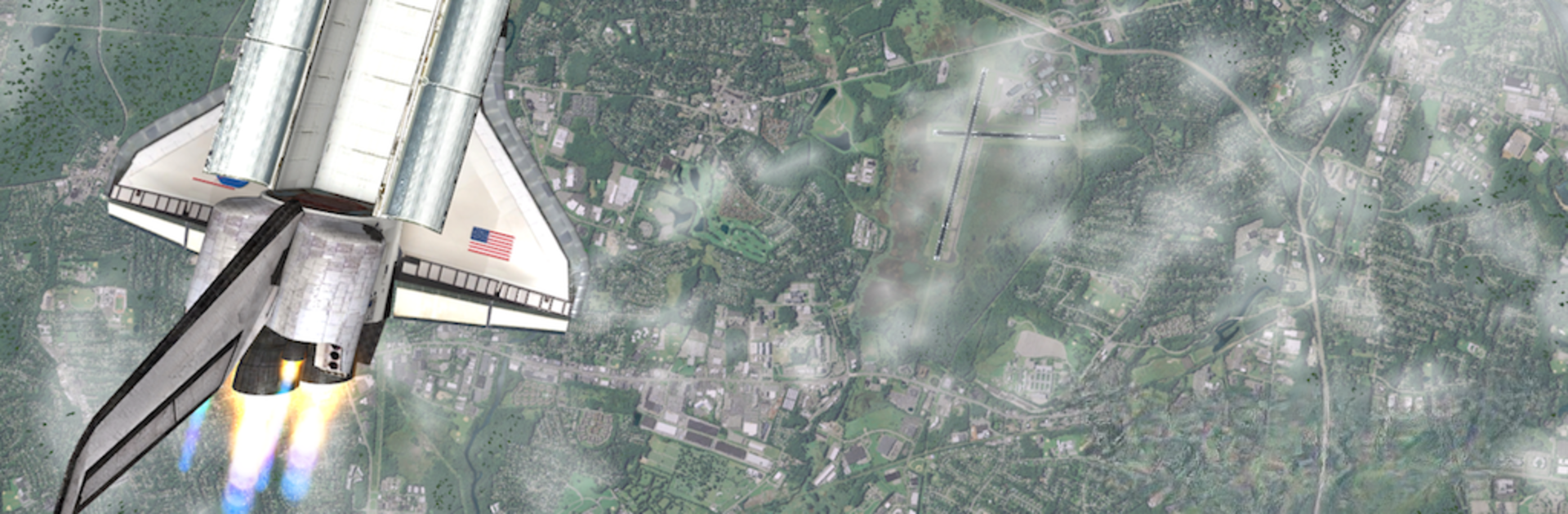From the innovators and creators at Thetis Games and Flight Simulators, Flight Simulator 2014 FlyWings is another fun addition to the World of Simulation games. Go beyond your mobile screen and play it bigger and better on your PC or Mac. An immersive experience awaits you.
About the Game
If you’ve ever wanted to take the pilot’s seat without leaving your living room, Flight Simulator 2014 FlyWings brings that dream to your fingertips. This simulation game from Thetis Games and Flight Simulators lets you experience flying a range of aircraft in and around New York City, all from your Android device—or even your PC using BlueStacks. Whether you want to guide a commercial jet through a busy airport or pull off daring maneuvers in a military jet, there’s pretty much something for every aspiring pilot.
Game Features
-
Diverse Aircraft Selection
Take your pick from over 16 different planes, including commercial airliners like the Boeing 747-400, agile military jets, compact learning planes, and even massive cargo haulers. -
Huge Mission Variety
With more than 400 missions to tackle, you’ll always have a new challenge—everything from commercial flights to specialized assignments for military jets. -
Realistic Weather and Environments
Fly through clear skies, brace against thunderstorms, or feel turbulence and G-forces. The game simulates changing weather, giving each flight its own twist. -
Detailed Airports and New York City
Soar above a fully modeled New York with eight well-known airports, from JFK and La Guardia to smaller airfields dotted throughout the city. -
Different Flying Roles
Try your hand as an airliner captain, a freelancer, a military ace, or even a stunt pilot. Your career path is up to you. -
Authentic Flight Physics
Realistic flight dynamics, some tech courtesy of NASA’s tools and data, make every takeoff, landing, and loop in the sky feel just right. -
Customizable Controls
Fly your way—use your device’s accelerometer or opt for on-screen touch controls for piloting. -
Upgraded Graphics and Instruments
Detailed cockpits, actual instrument panels, real reflections, and cityscapes full of buildings and trees add to the immersion. -
Crashes, Fires, and Effects
Push your plane too hard? You’ll experience engine fires, crashes, and authentic aviation mishaps. -
Built for Smooth Play
The game has been optimized for thousands of devices and keeps getting updates for better performance and even more content.
So, ready to see if you’ve got what it takes to handle the cockpit? Give it a shot on your phone, tablet—or make it bigger and bolder with BlueStacks.
Make your gaming sessions memorable with precise controls that give you an edge in close combats and visuals that pop up, bringing every character to life.